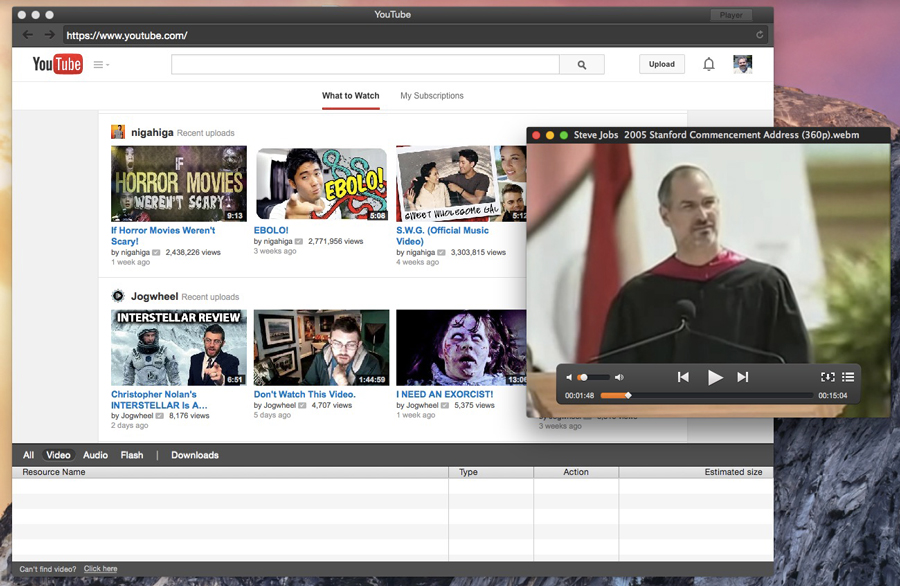There are plenty of ways to view media on the Mac OS X. Between Quicktime, Safari, iTunes, and a host of 3rd party software, you can go crazy trying to choose just one. Despite the fact that Apple has made great efforts with iTunes and Safari to be all you need, I like having dedicated apps for certain tasks.
Elmedia Player for Mac (EP) is an extremely versatile tool that takes after iTunes, only for videos. You can view almost any type of video; from Flash, Silverlight and Real Video, to AVI, MOV and MP4.
But EP doesn’t stop with just playing videos. There’s a lot more to be had with this little gem!
Like iTunes, EP helps you organize your videos into playlists. And not just videos on your computer, but URLs to videos found online—thanks to it’s built-in browser.
EP comes in two flavors, Free and Pro. The free version is great for for those who just want to organize their collection and watch videos.
EP Pro goes a few steps further with features that allow you to do more with your videos. You can convert your videos to a series of images, and take screenshots of specific points in a video.
For those YouTube videos that you never want to lose, you can use EP to download the video. And if all you want is the audio portion of the video, you can extract the audio and save it to your storage drive as an MP3 file.
There are a host of great features available in the Pro version of Elmedia Player that make it worth the $19.95 price tag. But for me, the ability to organize all my videos, regardless of format, in one application, along with the ability to download videos from the web right inside the app, are the killer features. I also use the heck out of the ability to extract audio from the video files.
EP looks great, with a dark interface that looks right at home in OS X Yosemite with Dark Mode turned on. All the controls are easy to find, easy to use, and stay out of the way when you’re not using them. The whole application is just uncluttered and easy to use.
You can grab the Free version of Elmedia Player for Mac here. When you’re ready to upgrade to Pro, be sure to use the code GRAPH-MAC-15 for a 15% discount.