![]() If you work on a MacBook or MacBook Pro you probably have the laptop set to sleep after a certain amount of time, and the screen to dim after a certain period of inactivity, in order to save battery life. The problem is that sometimes the dimming or sleep feature activates at an inopportune time - such as reading long documents or Web pages. You could adjust your EnergySaver preference settings, but that's a pain - and if you forget to switch it back, your battery drains even faster.
If you work on a MacBook or MacBook Pro you probably have the laptop set to sleep after a certain amount of time, and the screen to dim after a certain period of inactivity, in order to save battery life. The problem is that sometimes the dimming or sleep feature activates at an inopportune time - such as reading long documents or Web pages. You could adjust your EnergySaver preference settings, but that's a pain - and if you forget to switch it back, your battery drains even faster.
Enter Caffeine from Lighthead Software. This free piece of software prevents your Mac from automatically going to sleep, dimming the screen or starting screen savers.
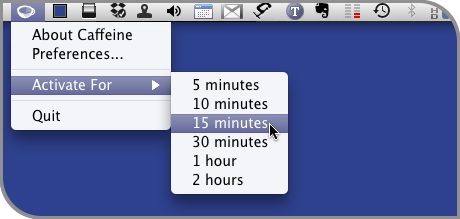
Caffeine is easily activated by clicking the menubar icon. Another click deactivates it. You can also tell Caffeine to turn off after a specified number of minutes by Command + clicking on the icon. A checkbox in the preferences sets Caffeine as a startup application, so it's always there when you need it.
I recently started using Caffeine on my MacBook Pro and love it. It's a one-trick pony, but it does the trick very well.




On the exact opposite note...
Tue, 01/27/2009 - 13:11 — zwei (not verified)A very handy keyboard shortcut to instantly put your display to sleep
Control + Shift + Eject
Love Caffeine
Tue, 01/27/2009 - 13:24 — thec13Great app at a great price.
Post new comment