 One feature that got little to no press at the time of launch of Firefox 3 is a new animated Web graphic format. Until now, Web designers had two options, Flash and animated GIF format. However, users of Firefox 3 have another format available to them, Animated PNG format(APNG). What’s the advantage of APNG? For starters, animated GIF files are limited to 256 colors and do not support partially transparent pixels. APNG supports a full color spectrum, just as normal JPG and PNG files do. It also supports full or partially transparent pixes. Unfortunately, because it’s not a Web standard just yet, it’s only available to Firefox 3 users. The Firefox logo above is animated, the fox is spinning around a stationary globe, but you’ll only see it in Firefox 3.
One feature that got little to no press at the time of launch of Firefox 3 is a new animated Web graphic format. Until now, Web designers had two options, Flash and animated GIF format. However, users of Firefox 3 have another format available to them, Animated PNG format(APNG). What’s the advantage of APNG? For starters, animated GIF files are limited to 256 colors and do not support partially transparent pixels. APNG supports a full color spectrum, just as normal JPG and PNG files do. It also supports full or partially transparent pixes. Unfortunately, because it’s not a Web standard just yet, it’s only available to Firefox 3 users. The Firefox logo above is animated, the fox is spinning around a stationary globe, but you’ll only see it in Firefox 3.  In order to create APNG images, you’ll need Firefox 3 and the APNG Editor extension. The APNG Editor not only allows you to create APNG images, but you can also edit animated .gif images, frame-by-frame. The editor offers a simple set of options and looks a lot like the animation panel in Photoshop. I absolutely hate the constraints placed on me by the GIF format. It’s just so restrictive. I hope the APNG format takes off and gains a lot of popularity, because it’s certainly a lot more flexible. You can read more about the Animated PNG format at the Mozilla Web site, and download the APNG Edit extension here.
In order to create APNG images, you’ll need Firefox 3 and the APNG Editor extension. The APNG Editor not only allows you to create APNG images, but you can also edit animated .gif images, frame-by-frame. The editor offers a simple set of options and looks a lot like the animation panel in Photoshop. I absolutely hate the constraints placed on me by the GIF format. It’s just so restrictive. I hope the APNG format takes off and gains a lot of popularity, because it’s certainly a lot more flexible. You can read more about the Animated PNG format at the Mozilla Web site, and download the APNG Edit extension here.
 ColorBurned is offering 50 plaid-patterned swatches for Adobe Illustrator users, free to download. Plaid patterns can have countless uses for fashion design or textiles, graphic or web design, package design and more. What makes this set so great is that each seamless vector pattern has been converted to a swatch. Swatches are great because of the flexibility that they provide. You can perform a number of transformations on them including scale and rotate without affecting the shape of the object they are applied to. A brief tutorial on how to install swatches into Adobe Illustrator is included. Scroll down below all the preview images for the download link.
ColorBurned is offering 50 plaid-patterned swatches for Adobe Illustrator users, free to download. Plaid patterns can have countless uses for fashion design or textiles, graphic or web design, package design and more. What makes this set so great is that each seamless vector pattern has been converted to a swatch. Swatches are great because of the flexibility that they provide. You can perform a number of transformations on them including scale and rotate without affecting the shape of the object they are applied to. A brief tutorial on how to install swatches into Adobe Illustrator is included. Scroll down below all the preview images for the download link.
 Adobe officially released Creative Suite 4 today. Adobe Creative Suite 4 delivers tightly integrated software and services that measurably improve productivity and enable you to produce richly expressive work in print, web, interactive, video, audio, and mobile.
Adobe officially released Creative Suite 4 today. Adobe Creative Suite 4 delivers tightly integrated software and services that measurably improve productivity and enable you to produce richly expressive work in print, web, interactive, video, audio, and mobile.
Creative Suite 4 pricing is as follows:
Design Premium InDesign, Photoshop Extended, Illustrator, Flash, Dreamweaver, Fireworks, Acrobat, Bridge, Device Central, Version Cue
- $1,799 full
- $599 upgrade
Design Standard InDesign, Photoshop, Illustrator, Acrobat, Bridge, Device Central, Version Cue
- $1,399 full
- $499 upgrade
Web Premium Photoshop Extended, Illustrator, Flash, Dreamweaver, Fireworks, Acrobat, Soundbooth, Contribute, Bridge, Device Central, Version Cue
- $1,699 full
- $599 upgrade
Web Standard Flash, Dreamweaver, Fireworks, Contribute, Bridge, Device Central, Version Cue
- $999 full
- $399 upgrade
Production Premium After Effects, Premiere, Photoshop Extended, Flash, Illustrator, Soundbooth, OnLocation, Encore, Bridge, Device Central, Dynamic Link
- $1,699 full
- $599 upgrade
Master Collection InDesign, Photoshop Extended, Illustrator, Acrobat, Flash, Dreamweaver, Fireworks, Contribute, After Effects, Premiere, Soundbooth, OnLocation, Encore, Bridge, Device Central, Dynamic Link, Version Cue
- $2,499 full
- $899 upgrade
Full Creative Suites, as well as individual applications can be purchased directly from Adobe’s Web store, or through authorized Adobe dealers. Downloadable demo versions of Creative Suite software will be available soon.
![]() Google recently announced the addition of more IMAP control to their popular Gmail service. Gmail IMAP Controls, a Labs feature, now allows you to choose which labels to sync in IMAP-enabled desktop email client software like Apple’s Mail application. You can enable the new features by visiting the Labs tab in your Gmail Settings and ticking the enable radio button for Advanced IMAP Controls. After enabling the feature, visit the Labels tab and checking which Labels you wish to show up in your desktop email client software.
Google recently announced the addition of more IMAP control to their popular Gmail service. Gmail IMAP Controls, a Labs feature, now allows you to choose which labels to sync in IMAP-enabled desktop email client software like Apple’s Mail application. You can enable the new features by visiting the Labs tab in your Gmail Settings and ticking the enable radio button for Advanced IMAP Controls. After enabling the feature, visit the Labels tab and checking which Labels you wish to show up in your desktop email client software. 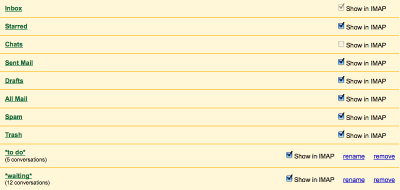 Turning off “All Mail” in particular will cut down the amount of time (and amount of email) that your email app of choice takes to sync with Gmail’s servers. This also has the desirable result of having less email to search through and keep track of. There are a whole lot of feature additions at your fingertips via the Labs tab in your Gmail Settings, so make sure you check in there every once in a while to see if there’s something new and useful.
Turning off “All Mail” in particular will cut down the amount of time (and amount of email) that your email app of choice takes to sync with Gmail’s servers. This also has the desirable result of having less email to search through and keep track of. There are a whole lot of feature additions at your fingertips via the Labs tab in your Gmail Settings, so make sure you check in there every once in a while to see if there’s something new and useful.
 The Grunge look is all the rage right now, so don’t miss out on this huge collection of free grunge brushes for Adobe Photoshop at YouTheDesigner. Many of these brushes are of very high resolution, making them perfect for Web and print design work.
The Grunge look is all the rage right now, so don’t miss out on this huge collection of free grunge brushes for Adobe Photoshop at YouTheDesigner. Many of these brushes are of very high resolution, making them perfect for Web and print design work.
 Top-notch Photoshop tutorials sites offer 30 beautiful illustration tutorials for Adobe Photoshop users. While you may not have the need to create a shiny green apple any time soon, the techniques used in all of these tutorials will surely give you a better grasp of what is possible.
Top-notch Photoshop tutorials sites offer 30 beautiful illustration tutorials for Adobe Photoshop users. While you may not have the need to create a shiny green apple any time soon, the techniques used in all of these tutorials will surely give you a better grasp of what is possible.
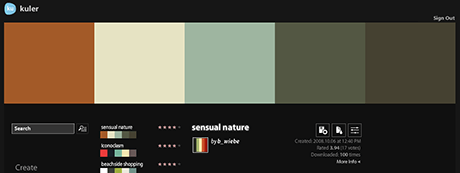 Looking for color combinations for your next Web project? There are plenty of these Web-based color combo sites out there, with my personal favorite being Adobe’s Kuler. Kuler is great in that it allows you to work with CMYK values, and upon completion, download an Adobe Swatch Exchange document you can import into all your Adobe Creative Suite applications. All the Creative Suite 4 applications have integrated Kuler into the program, so this option will most likely be the default for designers using Adobe products.
Looking for color combinations for your next Web project? There are plenty of these Web-based color combo sites out there, with my personal favorite being Adobe’s Kuler. Kuler is great in that it allows you to work with CMYK values, and upon completion, download an Adobe Swatch Exchange document you can import into all your Adobe Creative Suite applications. All the Creative Suite 4 applications have integrated Kuler into the program, so this option will most likely be the default for designers using Adobe products. 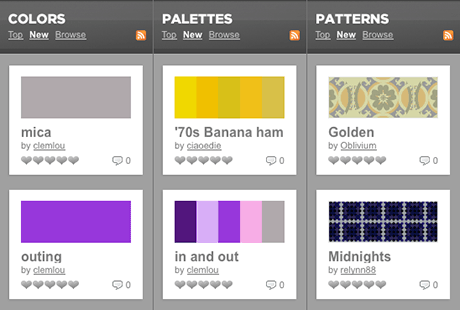 Perhaps the king of color combo sites is Colourlovers, where there are countless color palettes already built, or you can create your own. You can also click a link next to each color to find photos using that color from iStockphoto.
Perhaps the king of color combo sites is Colourlovers, where there are countless color palettes already built, or you can create your own. You can also click a link next to each color to find photos using that color from iStockphoto. 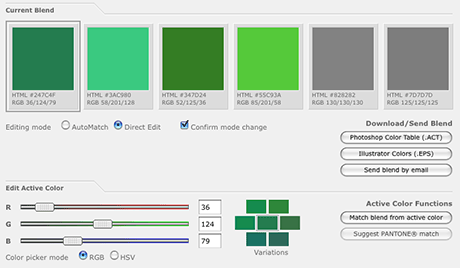 ColorBlender is a fairly straight-forward color combo site which allows you to create and share color palettes, and download files containing your colors for use with other design applications. A unique feature to ColorBlender (though I couldn’t get it to work) is the ability to match the color you create on screen to the closest Pantone color match.
ColorBlender is a fairly straight-forward color combo site which allows you to create and share color palettes, and download files containing your colors for use with other design applications. A unique feature to ColorBlender (though I couldn’t get it to work) is the ability to match the color you create on screen to the closest Pantone color match. 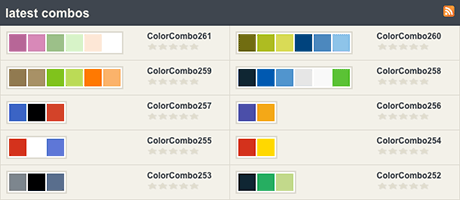 ColorCombos has yet another Web-based color combo exploration tool. Simply add a Hex color value into an input box and select the complimentary colors option. Simple! Virtually all color combo sites allow you to create and share your custom color palettes, so whichever one you choose, you probably can’t go wrong.
ColorCombos has yet another Web-based color combo exploration tool. Simply add a Hex color value into an input box and select the complimentary colors option. Simple! Virtually all color combo sites allow you to create and share your custom color palettes, so whichever one you choose, you probably can’t go wrong.
Dealing with lots of fonts is no small task. This is especially true in ad agency, design firm and pre-press environments. Not only does everyone need to have the same fonts, but companies tend to want to make sure all the fonts are of high-quality, and legally owned. This is where font server management applications come into play. Where desktop font managers control fonts on an individual user’s machine, a server-based font manager handles it for many users over the network. 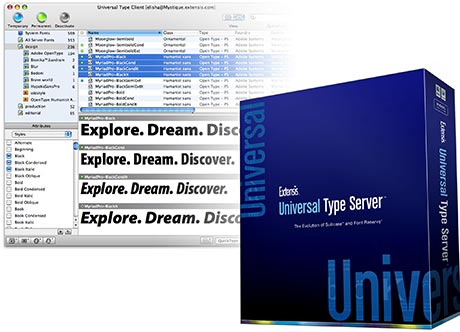 Extensis Universal Type Server (UTS) is just the tool for the job. UTS picks-up where Suitcase Fusion leaves off, by managing large collections of fonts from a server, and quickly deploying them to users as needed. READ THE REST OF THIS ARTICLE.
Extensis Universal Type Server (UTS) is just the tool for the job. UTS picks-up where Suitcase Fusion leaves off, by managing large collections of fonts from a server, and quickly deploying them to users as needed. READ THE REST OF THIS ARTICLE.












