![]() Creating custom views in Illustrator is a great trick you can use to save time. Custom views are great for viewing complicated illustrations and documents with many Multiple Artboards, or sections of an Illustrator document you are constantly revisiting. Vectips has a great little tutorial to show you how you can use Illustrator’s Custom View capability to your advantage.… Read the rest
Creating custom views in Illustrator is a great trick you can use to save time. Custom views are great for viewing complicated illustrations and documents with many Multiple Artboards, or sections of an Illustrator document you are constantly revisiting. Vectips has a great little tutorial to show you how you can use Illustrator’s Custom View capability to your advantage.… Read the rest
 If you’re an Adobe Illustrator users and you aren’t familiar with designer, Von Glitschka, you’re in for a real treat. George Coghill has an excellent interview with this talented designer and Illustrator user. Von Glitschka shares some insight on the techniques used in his vector creations. You can read the interview at GoMediaZine.… Read the rest
If you’re an Adobe Illustrator users and you aren’t familiar with designer, Von Glitschka, you’re in for a real treat. George Coghill has an excellent interview with this talented designer and Illustrator user. Von Glitschka shares some insight on the techniques used in his vector creations. You can read the interview at GoMediaZine.… Read the rest
LifeInVector has a great Adobe Illustrator Gradient Mesh tutorial available. The tutorial is a downloadable PDF/Illustrator file combo, and covers the use of the tool quite well. 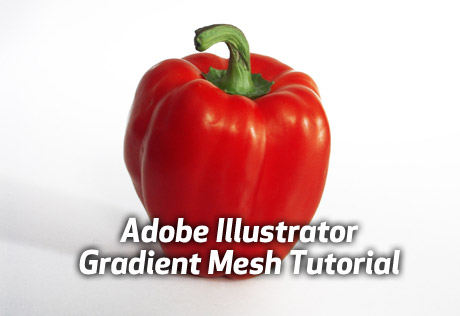 If you’re looking for more, check out this list of 40 great Illustrator tutorials at Smashing Magazine.… Read the rest
If you’re looking for more, check out this list of 40 great Illustrator tutorials at Smashing Magazine.… Read the rest
 Vectips has a quick tutorial showing you how to create gradient strokes on your type in Adobe Illustrator. This super simple technique use the Appearance panel and effects to create editable gradient strokes in Illustrator. As a bonus, you can add transparency for a very cool effect as seen above.… Read the rest
Vectips has a quick tutorial showing you how to create gradient strokes on your type in Adobe Illustrator. This super simple technique use the Appearance panel and effects to create editable gradient strokes in Illustrator. As a bonus, you can add transparency for a very cool effect as seen above.… Read the rest
If you’ve ever needed to batch convert a folder full of Illustrator or .eps files to a bitmap format such as PNG or JPG, you know the frustration of doing it manually (one at a time) with Illustrator’s export function. You could set up a batch action in Photoshop, but that’s almost more trouble than it’s worth. Pongo is a tiny application that does only one thing, convert vector-based Illustrator files to either PNG, JPG or SVG format, with a single click of a button.… Read the rest
![]() I recently received an email from a fellow Mac user asking how you go about changing the orientation of an Adobe Illustrator document once you’ve already created it. Previously, you could do it in the Document Setup dialog box, but with CS4 that has changed – probably due to multiple artboard support being added to Illustrator CS4. Below I’ve outlined how you change the various aspects of your document, including orientation, size, etc.… Read the rest
I recently received an email from a fellow Mac user asking how you go about changing the orientation of an Adobe Illustrator document once you’ve already created it. Previously, you could do it in the Document Setup dialog box, but with CS4 that has changed – probably due to multiple artboard support being added to Illustrator CS4. Below I’ve outlined how you change the various aspects of your document, including orientation, size, etc.… Read the rest
In this excellent tutorial at VectorTuts, you’ll learn how to easily create 3D springs in Adobe Illustrator using little more than a simple shape and the 3D Revolve Effect. 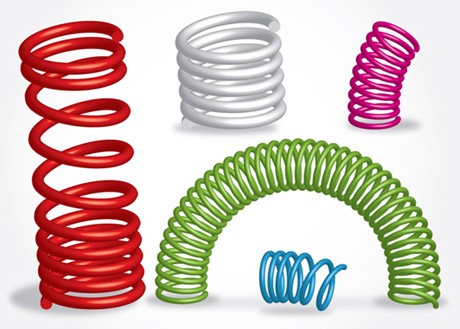 The finished results look complex and time consuming, but the actual technique really isn’t at all. You may not have cause to create a spring in the near future, but the technique is quite handy to learn – you never know when you can apply it to something else you’re working on.… Read the rest
The finished results look complex and time consuming, but the actual technique really isn’t at all. You may not have cause to create a spring in the near future, but the technique is quite handy to learn – you never know when you can apply it to something else you’re working on.… Read the rest
There’s more than one way to skin a cat, as the old saying goes. There’s also more than one way to create rounded corner rectangles in Adobe Illustrator. The Rounded Rectangle Tool in Illustrator is handy, but it’s limited in that once you create the rectangle, you can’t go back and alter the amount of the rounded corners later on if you need to.… Read the rest
With simple shapes and gradients, this Adobe Illustrator tutorial will show you how to create an alarm clock icon. We’ll be using Illustrator CS4 for this tutorial, but those of you with older versions of Illustrator should be able to follow along as well.  VectorTuts is a great site for Illustrator users to explore. Be sure to check out the community links section as well!… Read the rest
VectorTuts is a great site for Illustrator users to explore. Be sure to check out the community links section as well!… Read the rest
Logo, Web and print designers, as well as Adobe Illustrator users in general, will find the following free vector art sites to be a great resource, and a huge time-saver.
