Save space and never open the InDesign Swatches panel again
One unfortunate fact of using Adobe InDesign is the plethora of panels that most designers have to keep open and accessible at all times in order to be productive. It doesn’t leave a lot of space to view your document.
Fortunately, InDesign offers some options to save screen real estate. Here’s one option.
Read More...

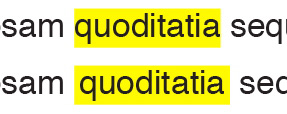 Ever want to give your text in Adobe InDesign a highlighted appearance but not want to bother with creating a separate piece of artwork to overlay? It’s a simple effect to create, with the added benefit that it sticks with the text when it gets reflowed.
Ever want to give your text in Adobe InDesign a highlighted appearance but not want to bother with creating a separate piece of artwork to overlay? It’s a simple effect to create, with the added benefit that it sticks with the text when it gets reflowed.