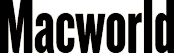Latest Posts in Creative Notes
Expo creative tools: Pretty prints and stock audio clips
Some offerings aimed at helping you with creative projects grabbed my attention during my stroll around the Macworld Expo show floor this week.
iPhoto may offer one of the easiest ways to design and print books and cards from your photos, but Apple's image-editing program don’t offer you a lot of options when it comes to the type of paper on which to print your desings.
For something a little more special, Mpix.com’s Press series gives you the option of printing your books, calendars and cards on a variety of beautiful papers, including linen and pearlescent papers. After seeing it on the Macworld Expo show floor, I am totally wishing I had used the company's linen paper for my holiday cards this year. Mpix.com also offers free Mac-compatible software for designing your project.
iStockphoto, which lets you buy stock images and video at extrememly affordable rates, will soon add audio clips to its store. The clips will range from sound effects to intricate compositions. The site is accepting submissions now.
The company is also working on a Mac-compatible program for accessing the site’s content. The software, which will be released as a private beta in the next few weeks, lets you save searches, stay organized, quickly navigate images with new viewing options, and download multiple files in a more efficient way.
The finer points of finding free images
Free—it’s my favorite word. It’s probably the most popular word found in advertising to get you to buy something. But has free ever really meant free? The catch is usually that you have to buy something in order to get something else free. Or maybe you have to agree to give up your personal information, forever dooming you to junk mail, to get that free hotel stay in Vegas.
The Web provides small design firms and freelance designers without a $15,000 photo-shoot budget the opportunity to download photos and vector illustrations as easily as the click of the mouse.
While nobody really knows who was first, stock.xchng is arguably the most popular site on the Web to offer thousands of quality images, free of charge.
Notice I said “free of charge.” True, a great portion of the collection of images at stock.xchng are available for you to use with no catch, but the best images (those images with the highest resolution, size and composition quality), generally come with a stipulation. In some cases, you can use the image for virtually anything other than redistributing or as part of a trademark or logo—just download and you’re done. Many others require you to notify the photographer before using. Still others require a photo credit for any public use of the image. Though the site does have a contact form to make it easy, there’s no guarantee of a timely response, or even approval. So there’s the catch—the “free, if you do XYZ” phrase.
Blogging gets a pro look with iTheme designs
I’ve been blogging on my personal site for several years. What bothers me the most about blogs is that, for the most part, they all look the same. However, I was excited a couple of weeks ago when I found a company that was selling professionally built WordPress themes.
WordPress is a free, easy-to-use blogging platform.The best part about the whole WordPress experience is its vibrant community. If you have a problem or a question, a post in the forums will surely get you an answer very quickly.
The community also makes a variety of easy to install plug-ins that give you additional functionality like adding “Related Stories” to your blog posts.
Even with all of the functionality and free support, I still longed for a site that didn’t look like everyone else's on the Internet. Granted the community releases an abundance of free themes, but every time an interesting theme gets uploaded, thousands of people use it on their sites.
Teen uses GarageBand, MacBook to record album
I’ve had the opportunity to meet and talk music with some great talents in the music industry. Little did I know that a young talent lived only a couple of miles from my house in Bedford, Nova Scotia.
Sixteen year old songwriter Richard Wile contacted me on Facebook after seeing an article a local newspaper did about me last week. A Mac user himself, Wile asked if I would take a listen to a new album he just released.
I’m not quite sure what I expected, but a soulful blues-based album would not be on the top of my list. That, however, is just what I got.
The instrumental album features Wile playing guitar and bass and his girlfriend Taylor Sutherland playing keyboards. He also plays trumpet, harmonica, mandolin, and banjo, as well as dabbles in keyboards and piano. All of the other instruments on the album, including drums and percussion, came from GarageBand's Jam Packs.
Get better group photos
You love your family—you really do—but trying to capture a good group photo for your annual greeting card can be enough to squelch anyone’s holiday spirit. Is everyone looking at the camera? Are they all smiling? Are their eyes open? Is the camera even focused? Before you ditch the whole endeavor, learn how to get a good shot then improve on it with Adobe Photoshop Elements 6 ($90;  ). The program’s new Photomerge Group Shot feature lets you quickly merge the best parts of multiple photos to work around these common issues.
). The program’s new Photomerge Group Shot feature lets you quickly merge the best parts of multiple photos to work around these common issues.
Set Up the Shot
Elements can do a lot to improve a bad photo. However, you’ll cut down on post-production time by getting as good a photo as possible at the outset. You may have little control over certain aspects, such as the weather or the attention span of your subjects (especially if you’re wrangling kids into the picture), but a little bit of forethought goes a long way.
Consider Your Light Source First, find a location with good light. If you’re outdoors, avoid shooting in the middle of the day when the sun creates dark shadows or causes people to squint. One way to work around bright outdoor light is to shoot in the shade where the light is less harsh. If you’re indoors, position the group near windows that let in plenty of natural light. You might even consider adding an inexpensive thin white curtain on a spring-loaded curtain rod to diffuse the incoming light.
Part of the goal is to avoid relying on the flash built into your camera, which often throws harsh light and gives photos a slapdash, snapshot look. If you have an advanced camera, a much better choice is to use an external flash that attaches to your camera’s hot shoe. When indoors, for example, aiming an external flash upward, to bounce light off the ceiling, creates far more pleasing light. (Check out Strobist.com for more information about shooting with an off-camera flash.) If the built-in flash is your only option, see if your camera lets you reduce its flash output.
Better color management with Pantone’s ColorMunki
One of the most difficult aspects of graphic design is color management. It’s one of those things you know you should do, but often overwhelms all but the most expert of users.
Thankfully, Pantone offers ColorMunki Design, a $499 suite of tools for designers to ensure accurate color from design to outpu