 If you work in Photoshop, you’ve probably used the Eyedropper tool at one point or another. Most users simply select the eyedropper tool and click on an area in the image to grab the color they want and that’s the end of it. But did you know there’s a more accurate way to select the color you want? When you use the Eyedropper tool, the default is to select one single pixel as a basis for the color you want to choose. So let’s say you want to choose the orange colored background in the photo above. If you use the eyedropper tool at it’s default, you might end up with a color you weren’t counting on due to the fact that there are many colored pixels that make up that orange, such as tan and brown, and the tool will only choose the one color that the curser is directly over.
If you work in Photoshop, you’ve probably used the Eyedropper tool at one point or another. Most users simply select the eyedropper tool and click on an area in the image to grab the color they want and that’s the end of it. But did you know there’s a more accurate way to select the color you want? When you use the Eyedropper tool, the default is to select one single pixel as a basis for the color you want to choose. So let’s say you want to choose the orange colored background in the photo above. If you use the eyedropper tool at it’s default, you might end up with a color you weren’t counting on due to the fact that there are many colored pixels that make up that orange, such as tan and brown, and the tool will only choose the one color that the curser is directly over. 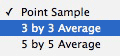 To get a better representation of the color you want, select the Eyedropper tool and go up to the toolbar and you will see “Sample Size” with a drop-down menu. Click the menu and select 3 by 3 average. This will look at a 3 pixel by 3 pixel area and average the colors to give you your selection, which is much more accurate and probably more closely represents the color you’re looking for.
To get a better representation of the color you want, select the Eyedropper tool and go up to the toolbar and you will see “Sample Size” with a drop-down menu. Click the menu and select 3 by 3 average. This will look at a 3 pixel by 3 pixel area and average the colors to give you your selection, which is much more accurate and probably more closely represents the color you’re looking for.
Get more accurate results with the Photoshop Eyedropper tool
How to Photograph Silhouettes in 8 Easy Steps
 Digital Photography School has a brief tutorial on photographing silhouettes available that may help you in your creative photography. The silhouette technique can be quite stunning when used in ads & other collateral materials . Of course, having the right subject matter always makes a big difference.
Digital Photography School has a brief tutorial on photographing silhouettes available that may help you in your creative photography. The silhouette technique can be quite stunning when used in ads & other collateral materials . Of course, having the right subject matter always makes a big difference.
Give your photos a movie screen-like effect
 Sometimes your photos need a little kick in the pants. This tutorial by ebin shows you how to give your photos a movie-like effect. It’s an easy process and allows for plenty of flexibility, so you don’t have to follow the tutorial by the letter.
Sometimes your photos need a little kick in the pants. This tutorial by ebin shows you how to give your photos a movie-like effect. It’s an easy process and allows for plenty of flexibility, so you don’t have to follow the tutorial by the letter.
Learn more about the PDF/X-4 format in InDesign CS3
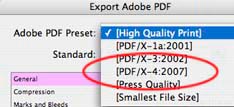 One of the many new additions to InDesign CS3 is the PDF/X-4 format in the export dialog box. There are several PDF formats, each with their own specific uses in the industry, and the latest version has it’s particular strong points as well. Steve Werner at InDesignSecrets.com has a great introductory article explaining the new PDF/X-4 format that is quite informative.
One of the many new additions to InDesign CS3 is the PDF/X-4 format in the export dialog box. There are several PDF formats, each with their own specific uses in the industry, and the latest version has it’s particular strong points as well. Steve Werner at InDesignSecrets.com has a great introductory article explaining the new PDF/X-4 format that is quite informative.
Paper: Going against the grain
You don’t have to be familiar with every detail about paper and printing to be a good designer. But wouldn’t you like to know why a brochure fold is more ragged and bumpy than you planned, or why ink is cracking along the fold? Find out why grain direction matters and how to use that knowledge to improve your designs. Sabine Lenz has a quick article covering paper terms and what they mean for you as a designer.

