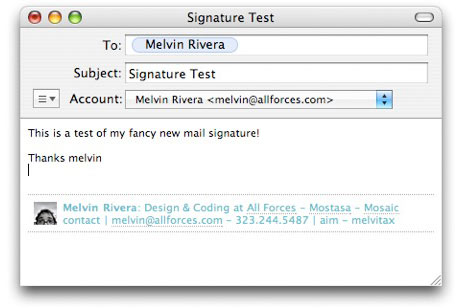 If you like having a signature sent with all your emails and you use OSX’s Mail application, this tutorial is for you. AllForces has put together a great tutorial on how to create and use CSS in your Mail signatures. All that is required is an image you wish to use, Safari and Mail.
If you like having a signature sent with all your emails and you use OSX’s Mail application, this tutorial is for you. AllForces has put together a great tutorial on how to create and use CSS in your Mail signatures. All that is required is an image you wish to use, Safari and Mail.
How to get custom CSS signatures in OSX Mail
Free LayoutZone tool for InDesign increases productivity
![]() You’re working on a layout… you have some text and graphics, but you want someone else to work on them to save time. Now with LayoutZone, you can select those objects, choose Edit > Layout Zone > Objects to InDesign Document to convert them into an INDD file which replaces the original objects. At this point, you can give the new InDesign (.indd) file to another designer to work on while you continue to work in the original file. When they’re done, you can just click Update in the Links panel (to update the InDesign document). Or you can choose Edit > Layout Zone > Linked InDesign Page to Objects, to convert that person’s design back into editable pieces in InDesign. This is so much easier than InDesign’s built-in capability to “place” another InDesign file, because you can actually turn the placed file back into editable objects again. Read through the linked article, the download link is near the bottom.
You’re working on a layout… you have some text and graphics, but you want someone else to work on them to save time. Now with LayoutZone, you can select those objects, choose Edit > Layout Zone > Objects to InDesign Document to convert them into an INDD file which replaces the original objects. At this point, you can give the new InDesign (.indd) file to another designer to work on while you continue to work in the original file. When they’re done, you can just click Update in the Links panel (to update the InDesign document). Or you can choose Edit > Layout Zone > Linked InDesign Page to Objects, to convert that person’s design back into editable pieces in InDesign. This is so much easier than InDesign’s built-in capability to “place” another InDesign file, because you can actually turn the placed file back into editable objects again. Read through the linked article, the download link is near the bottom.
Zevrix Solutions Releases ArtOptimizer 2 for Adobe Illustrator
![]() Zevrix Solutions announced the release of ArtOptimizer 2.0, its comprehensive solution for reducing the size of images linked to Adobe Illustrator document automatically. Similar to LinkOptimizer, the Zevrix flagship product for InDesign, ArtOptimizer saves hours of production time, gigabytes of disk space and reduces production costs by eliminating excessive image data. How does ArtOptimizer work? ArtOptimizer will automatically reduce the image resolution and resize the images in Photoshop according to their dimensions in the Illustrator document and the target resolution specified, and reimport them to Illustrator at 100%. ArtOptimizer lets you backup original images linked to Illustrator document before the processing as well. In addition, ArtOptimizer can convert image colors to CMYK, RGB or Grayscale, apply sharpening filters during processing and flatten images. The new version is compatible with Mac OS X Leopard and Adobe CS3, allows users to run Photoshop Actions and adjust layer merging options.
Zevrix Solutions announced the release of ArtOptimizer 2.0, its comprehensive solution for reducing the size of images linked to Adobe Illustrator document automatically. Similar to LinkOptimizer, the Zevrix flagship product for InDesign, ArtOptimizer saves hours of production time, gigabytes of disk space and reduces production costs by eliminating excessive image data. How does ArtOptimizer work? ArtOptimizer will automatically reduce the image resolution and resize the images in Photoshop according to their dimensions in the Illustrator document and the target resolution specified, and reimport them to Illustrator at 100%. ArtOptimizer lets you backup original images linked to Illustrator document before the processing as well. In addition, ArtOptimizer can convert image colors to CMYK, RGB or Grayscale, apply sharpening filters during processing and flatten images. The new version is compatible with Mac OS X Leopard and Adobe CS3, allows users to run Photoshop Actions and adjust layer merging options.
First impressions: FontAgent Pro 4
For those of you who’ve managed your font library with some earlier version of the program already, FAP4 doesn’t necessarily reinvent the wheel – it does, however, tack on some spiffy new features and makes auto-activation that much more reliable. Let’s run down the new stuff as Inside Software displays it on their web site, shall we? (my comments & screenshots following):
Don’t design a dead-end Web site – it’s all about the content
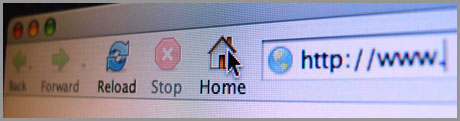 When I look at a lot of Web sites these days, two things jumps out at me. First, many sites look absolutely stunning. Beautiful mastheads, delicious AJAX everywhere, blinky, swooshing Flash and Web 2.0-style graphics adorn tons of Web sites. Competing with these gorgeous Web sites requires not only great graphic design skills, but you’ve got to be a coding genius as well. The second thing that I notice right away is that many of these sites contain little if any useful, informative content. Opinion blogs are everywhere, virtually anyone who can type has a blog, but finding great content is just getting harder and harder. It almost appears that many of these sites’ purpose is simply to show off the fact that they know how to code. Now I’m not trying to stand on my high-horse and look down on anyone’s efforts…
When I look at a lot of Web sites these days, two things jumps out at me. First, many sites look absolutely stunning. Beautiful mastheads, delicious AJAX everywhere, blinky, swooshing Flash and Web 2.0-style graphics adorn tons of Web sites. Competing with these gorgeous Web sites requires not only great graphic design skills, but you’ve got to be a coding genius as well. The second thing that I notice right away is that many of these sites contain little if any useful, informative content. Opinion blogs are everywhere, virtually anyone who can type has a blog, but finding great content is just getting harder and harder. It almost appears that many of these sites’ purpose is simply to show off the fact that they know how to code. Now I’m not trying to stand on my high-horse and look down on anyone’s efforts…
Free font: Advent Pro
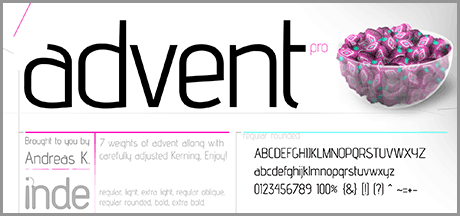 A gentleman who goes by the name of inde-graphics has made available, free for download, an excellent font called Advent. The download includes 7 font weights for Advent in TrueType Format, and a handy type specimen sheet in PDF format.
A gentleman who goes by the name of inde-graphics has made available, free for download, an excellent font called Advent. The download includes 7 font weights for Advent in TrueType Format, and a handy type specimen sheet in PDF format.
Top Photoshop alternatives for Mac OSX
PSDTuts has a great article covering Photoshop alternatives, for those who don’t need the power and expense of the king of all image editors. The top 5 are:
- GIMP
- Pixelmator (reviewed at Macworld.com)
- Corel PaintShop Pro
- PhotoLine
- Pixel Image Editor
The article also goes on to cover some lightweight alternatives such as:
- Adobe Photoshop Elements
- Acorn (reviewed at Macworld.com)
- Iris
While none of these applications offer the power and flexibility of Adobe Photoshop, most all of them have been around a while and have matured nicely. If your needs don’t warrant the Photoshop price tag, any one of these apps might just do the trick for you.


Which Mac to buy if you’re a designer or content creator
Which Mac should I buy? It’s a question I see constantly in forum discussions across the Web. If you’re an average consumer who needs Web, email, word processing and little more, the choices are easy. You can go with what your pocketbook allows and be satisfied. Deciding which new Mac to get if you’re in the content creation business, however, is like trying to decide what milk to buy at the grocery store when you don’t normally do the shopping in the household. You’ve got the choice between 1%, 2%, whole milk, low-fat, skim, no freakin fat whatsoever, the list goes on and on. It’s enough to drive you crazy just looking at the options. Here is my (very opinionated) advice to those who find themselves faced with such an expensive dilemma as to which Mac to buy. You’re on your own with the milk though.