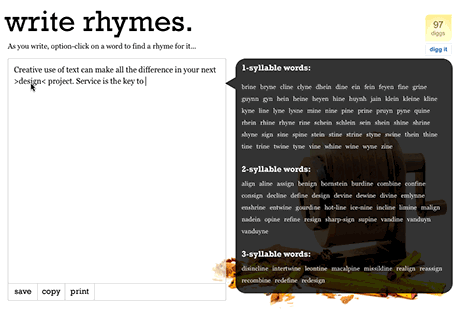 If you’re looking for the perfect rhyme for a word in the text of your next design project, look no further than Write Rhymes. Write Rhymes is a simple Web-based application that allows you to type in the text you wish and option + click on a word to receive a list of one, two or three syllable words which rhyme with it.
If you’re looking for the perfect rhyme for a word in the text of your next design project, look no further than Write Rhymes. Write Rhymes is a simple Web-based application that allows you to type in the text you wish and option + click on a word to receive a list of one, two or three syllable words which rhyme with it.
Find the perfect rhyming word for your creative writing
Creating a fire text effect in Photoshop
 One of the many fantastic tutorials for Adobe Photoshop that can be found at PSDTuts is this Flaming Text Effect. It’s probably the easiest and most realistic-looking fire effect I’ve come across – mostly because it uses an actual photo of fire to create.
One of the many fantastic tutorials for Adobe Photoshop that can be found at PSDTuts is this Flaming Text Effect. It’s probably the easiest and most realistic-looking fire effect I’ve come across – mostly because it uses an actual photo of fire to create.
Use Tilde to create outrageous Illustrator patterns and shapes
If you’re looking for something a little different for a background in Adobe Illustrator, try holding down the Tilde (~) key while dragging out a shape using one of Illustrator’s shape drawing tools such as line, circle, square, etc. Holding the Tilde key forces Illustrator to repeat the shapes in rapid fashion as you drag your mouse around the artboard. 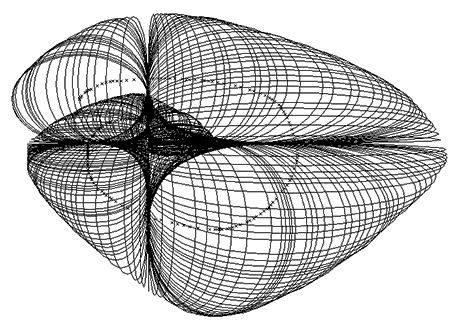 For fun, I set all the shapes to the same color, then went back and randomly chose a few dozen shapes and made them a different color, then set all shapes to Multiply in the Transparency panel. Try it and you may find yourself busy for an hour or so. Thanks to BittBox for the tip.
For fun, I set all the shapes to the same color, then went back and randomly chose a few dozen shapes and made them a different color, then set all shapes to Multiply in the Transparency panel. Try it and you may find yourself busy for an hour or so. Thanks to BittBox for the tip.
This email will self-destruct in 10 seconds
Your mission, should you choose to accept it, is to save the world. This message will self destruct in 10 seconds… (queue Mission Impossible theme song!) Sometimes you want to send a private email to someone, the type of email that contains sensitive information. Perhaps you’re plotting to overthrow the board of directors at your company, or maybe just the latest gossip about your boss and his rather disgusting eating habits. Obviously, you don’t want ANYONE but the recipient to see that email. In fact, you’re not even sure you want to risk them saving that email. Enter Privnote. Privnote allows you to send an email that will self-destruct (sans messy explosions, and evidentiary ashes) after reading it, leaving no trace of its existence at all. 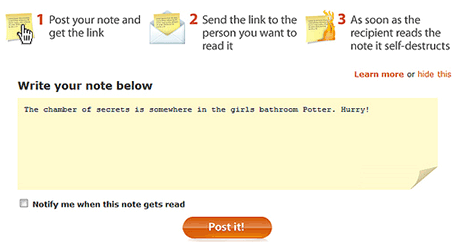 What makes Privnote cool and different from regular email:
What makes Privnote cool and different from regular email:
- You get a link to the note, and once that link is clicked the note is destroyed so it can only be seen once. If someone intercepts the link and sees the note before the person who’s intended to read it, that person will know that the note has been eavesdropped, and can tell you about it.
- If you want to be notified when your note gets read you can do it by checking the notify box located below the note. Neither email nor instant messaging provides a reliable way to know if, let alone when, your messages are read.
- If you send a note and suddenly regret having done so, you can click the link yourself which will destroy the note and prevent the receiver from reading it.
What really happens when fonts get together (video)
How much to charge for design work
 The never-ending, no right-or-wrong answer, how do I figure this out question that every new freelancer has. Design: Talkboard has an article that covers some of the things you should consider when trying to come up with your hourly rate. In addition, you may wish to take a look at some links I wrote about in the past that may help you figure out your hourly design rates. You can read them here, and here.
The never-ending, no right-or-wrong answer, how do I figure this out question that every new freelancer has. Design: Talkboard has an article that covers some of the things you should consider when trying to come up with your hourly rate. In addition, you may wish to take a look at some links I wrote about in the past that may help you figure out your hourly design rates. You can read them here, and here.


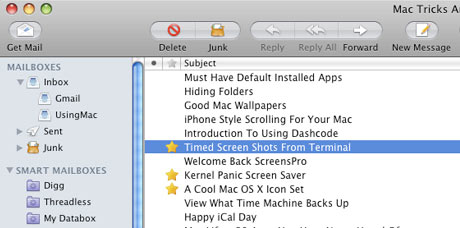 Using the built-in flag feature (Command + Shift + L) is a great way to bookmark/highlight an email, but for me the flag icon that ships with Mail doesn’t stand out enough. This simple tutorial not only shows you how to customize the icon, but makes the star icons you see in the image above available for download.
Using the built-in flag feature (Command + Shift + L) is a great way to bookmark/highlight an email, but for me the flag icon that ships with Mail doesn’t stand out enough. This simple tutorial not only shows you how to customize the icon, but makes the star icons you see in the image above available for download.
Apple Store Arrowhead Mall opens to large crowd and cranky security