If you’re not heavily into photography, the controls on your digital camera are probably a mystery to you, and the terms used in photography are likely a foreign language. One such confusing term is aperture. Here’s a helpful tip on what aperture settings mean, and how it affects your photos. Note: This assumes that you have a DSLR camera, not a fixed-lens point & shoot camera. The aperture of a lens refers to the amount of light a lens lets in when you take a photo. The aperture size is commonly referred to as the F-Stop or F-#. Confusingly enough, a smaller F-# means a larger aperture size, which allows more light in, and creates a narrower depth of field. This means that when taking a portrait photo, the subject will be in focus, and the background will remain out of focus, or blurry. A higher F-# will keep the entire frame in focus.
| F-# |
Aperture Size |
Shutter Speed |
Depth of Field |
| Higher # |
Smaller |
Slower |
Wider |
| Lower # |
Larger |
Faster |
Narrower |
Lens aperture settings are displayed as 1:X or f/X.X. So a lens with the largest aperture would be 1:1.0 or f/1.0. Because these larger aperture lenses are so desirable, they typically cost much more than a lens with a smaller aperture. Why are they desirable? Because they let more light in! That means if you typically do a lot of indoor photography and rely on your flash, these lenses will produce a much more evenly-lit image, rather than your subject being brightly lit and the background nearly blacked-out completely. For more information about camera lenses, I recommend taking a look at this excellent article at Cambridgeincolour.
 DESIGNM.AG has put together a list of fantastic texture images available from Stock.xchng. The free textures are categorized as follows:
DESIGNM.AG has put together a list of fantastic texture images available from Stock.xchng. The free textures are categorized as follows:


 I’ve
I’ve 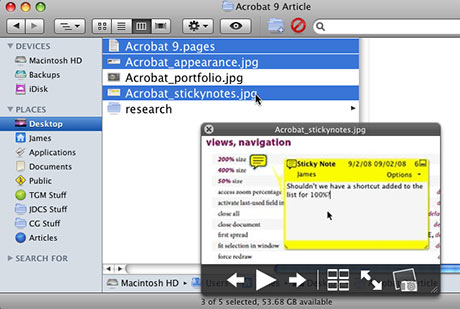 Reader RhymingDesigner sent me a great tip for arranging the order in which OSX displays files using Quick Look that I thought was pretty cool, so I thought I would share it with everyone. You can force Quick Look to display files in a desired order by Command + clicking on files in the Finder in the order you want to view them before hitting the space bar to launch Quick Look. Quick Look will then display the images in the order you clicked on them, rather than the order in which they appear in the Finder window. In the image above, I Command + clicked the stickynotes image first, then the other two files. So even though the Pages document is first in the folder listing, the stickynotes image appears first in Quick Look. Pretty cool!
Reader RhymingDesigner sent me a great tip for arranging the order in which OSX displays files using Quick Look that I thought was pretty cool, so I thought I would share it with everyone. You can force Quick Look to display files in a desired order by Command + clicking on files in the Finder in the order you want to view them before hitting the space bar to launch Quick Look. Quick Look will then display the images in the order you clicked on them, rather than the order in which they appear in the Finder window. In the image above, I Command + clicked the stickynotes image first, then the other two files. So even though the Pages document is first in the folder listing, the stickynotes image appears first in Quick Look. Pretty cool!
 At first sight,
At first sight,
Rant: Definition of beta, and other software development terms