InDesign’s Master Pages are quite powerful, and make long documents easy to keep consistent. They do have their difficulties though when you try to alter items that are contained on the Master Pages themselves.
The easy fix is to select all the pages you want to alter the Master Page items on in the Pages panel (Shift + Click to select more than one, or Command + Click to select noncontiguous pages), then select Override All Master Page Items from the Pages panel flyout menu.Selectively override Adobe InDesign Master Page items
Shortcut to Photoshop’s Fill dialog box
Rather than using your mouse to invoke Photoshop’s color/patter Fill dialog box, you can use the quick keyboard shortcut, which is Shift + Delete.
How to easily install extensions in Google Chromium for Mac OS X
Google recently released the first public beta of their Chrome browser for Mac. While it’s speedy as heck, it lacks many basic features such as bookmark management/organization. Another popular feature the Mac version lacks is extension support. That is, until now.
Happy Holidays from The Graphic Mac!
 As Christmas day approaches, I want to thank everyone who has visited The Graphic Mac – and wish you all a safe and joyous holiday. I hope you all get everything from Santa that you had on your wish list!
As Christmas day approaches, I want to thank everyone who has visited The Graphic Mac – and wish you all a safe and joyous holiday. I hope you all get everything from Santa that you had on your wish list!
Free Christmas images from Smashing Mag
 Smashing Magazine is offering a handful of free Christmas theme images for download. You can grab them here.
Smashing Magazine is offering a handful of free Christmas theme images for download. You can grab them here.
Stop InDesign from converting graphic frames to text frames
A feature I love about InDesign is the ability to click any graphic frame with the text tool and begin typing in it immediately. However, not everyone likes their graphic frames converted to a text frame automatically. 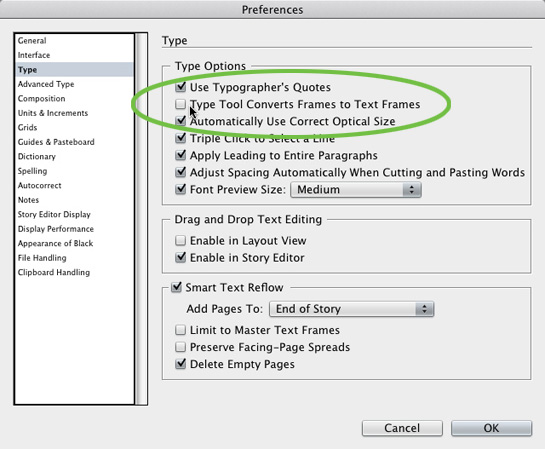 For those who wish to turn the feature off, simply visit your InDesign preferences (Command + K) and select Type in the source list on the left. Then uncheck the box labeled “Type Tool Converts Frames to Text Frames.”
For those who wish to turn the feature off, simply visit your InDesign preferences (Command + K) and select Type in the source list on the left. Then uncheck the box labeled “Type Tool Converts Frames to Text Frames.”
Free Font: Junction
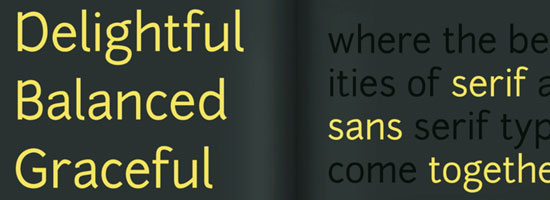 The League of Movable Type has released Junction, a beautiful sans serif typeface with an old-style serif look to it. Junction is an OpenType font with upper and lower case letters, punctuation and numbers; and is free to use for personal and commercial projects.
The League of Movable Type has released Junction, a beautiful sans serif typeface with an old-style serif look to it. Junction is an OpenType font with upper and lower case letters, punctuation and numbers; and is free to use for personal and commercial projects.


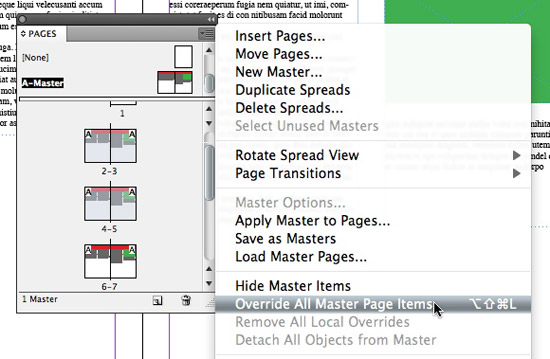
Mac Heads: Mac users are a LITTLE strange
I must admit, Mac users are a bit strange… or at least, some of them are. Here’s the one hour documentary film, MacHeads, that covers the life and times of Mac users.