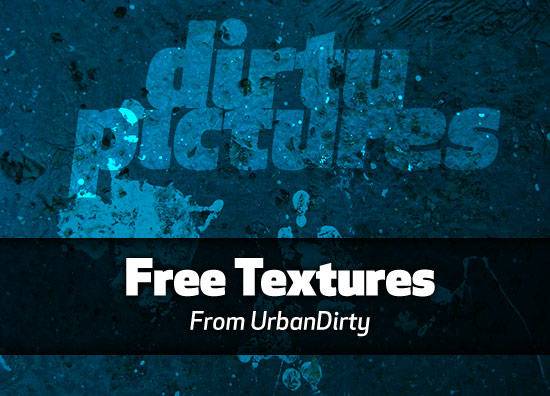There are actually two quicker ways to access those hidden tools, both will improve your productivity immensely if you train yourself to use them.
Quickly select hidden tools in Adobe InDesign’s Tools panel
Free textures: Old paper
Having a large collection of textures on hand can be a huge time-saver, and add a nice touch to a design. I have tons of them on an external hard drive, all of which were obtained either by shooting with my camera, or downloading for free off the Web.
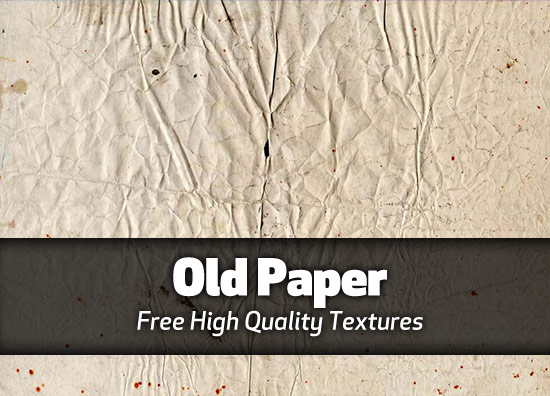
High resolution old paper textures
GraphicMania has a nice collection of Old Paper textures to help get our collection started.
Free Photoshop brushes: Decay
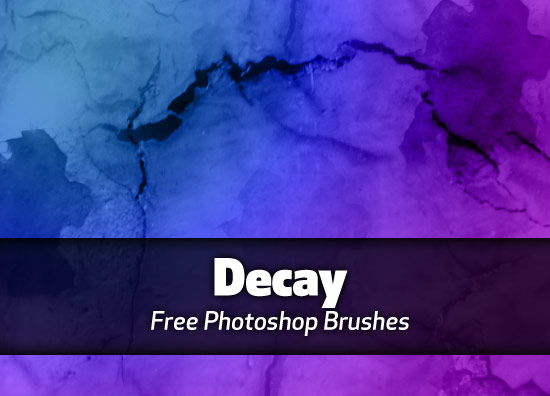
This collection of six brushes adds a little decay to your image
I came across this fantastic set of brushes at BlendFu and immediately downloaded it. Decay features six large and highly detailed brushes to add a little rust, cracking and decay to your background image.
Adobe to announce Creative Suite 5 on April 12th
Adobe is revealing the launch date for Creative Suite 5 to give the creative community time to register for their global online launch event that will take place on Adobe TV on April 12th (8 a.m. PST / 11 a.m. EST) to celebrate the unveiling of CS5. During this event, Adobe will announce the top new features of each CS5 suite, Photoshop, and our new CS Live online services. We invite you to please join us for this momentous event by registering at the Adobe CS5 Launch site.
Free fonts: 50 spooky horror fonts
It’s a little early to start searching for horribly frightening Halloween fonts, but if you grab them now, you won’t have to search for them later this year when you’re in a hurry to put together the office Halloween party flyer that you will no-doubt be stuck doing yet again!

At the very least, bookmark this collection of spooky horror fonts
Check out Hongkiat’s collection of 50+ Free High Quality Gothic & Horror Fonts.
The easiest way to rip DVDs to your Mac
Handbrake couldn’t be more complex. Not only are you required to know what terms like bitrate, anamorphic, codec, and framerates are, but you also have to download VLC; another ugly and unnecessarily complex app to actually finish the job.
As it turns out, there is a much easier way to simply make a copy of your commercial DVD. It’s called RipIt from The Little App Factory, and it actually lived-up to it’s claim of being easy – a fact which earned it a Macworld 2009 Editor’s Choice award.
Ok, so it’s not dead simple. You do have to have some knowledge of your Mac to rip a DVD with RipIt. To make it easy, I’ve created an illustrated set of instructions below.
I would love to give a lengthy review of this app, but quite honestly it simply isn’t necessary. The app does one thing, and works perfectly. You can choose how you want to receive the resulting file(s), a single file viewable with Quicktime, or the required folders to burn a viewable DVD using Toast or other DVD burning app, a few simple quality settings, and a small handful of eye-candy preferences. That’s it. It really couldn’t be any easier than RipIt makes it.
RipIt can be purchased from The Little App Factory for $19.95, and a demo download is available. The developer claims that the app works with over 250,000 commercial DVDs – and even guarantees that if you find one that doesn’t work, they’ll buy the DVD and fix the app. I wish every shareware app I downloaded delivered on their promises like RipIt does.
Free textures: UrbanDirty
There are plenty of places on the Web to find great high-resolution textures – particularly grungy ones. But few sites offer as many in one place as UrbanDirty. Over 700 spectacular, grungy, dirty, absolutely sick high-res textures – all free to use for your design projects.
FontCase update brings auto activation and more to elegant font manager
A young application in the font management world, FontCase has gained critical acclaim due its stunning good looks, speed, stability and ease of use. The latest version adds to an already impressive list of useful features.
Version 1.5 of Fontcase brings the following updates to the program:
- Font auto-activation
- Duplicates Detection
- Automatic import of missing fonts
- Incremental export of both fonts and metadata
- Improved speed, launch time and cache size
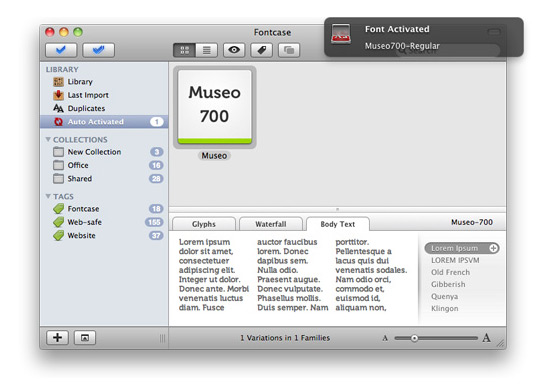
FontCase 1.5 brings auto font activation
I’ve not tried FontCase, I’ve been an Extensis Suitcase user for many years and had no reason to try anything else. But with font auto-activation finally making its way into FontCase, and the server-like font sharing feature built-in, it might just be time to give it a try.
FontCase requires Mac OS X 10.5 or higher, and costs $56 for a single user license. A demo is available for download.