Adobe InDesign’s un-sexy feature: Multiple page sizes
My friend couldn’t for the the life of him figure out why you would want or need the feature in a page layout application.
Forgetting the fact that I prefer to think of InDesign as more than a “page layout” application, I offered him the first suggestion that appeared in my mental rolodex of uses for the feature. Expecting the standard “magazine foldouts” reason, my rather un-sexy answer surprised him. Having multiple page sizes in a single InDesign document is a great file management tool.
Here, File File offers access to your home Mac from your iPhone
 Ever need a file while you’re out and about? Here, File File (HFF) is an iPhone/Mac pair of apps that allows you to access all of the files on your home Mac(s), wherever you go.
Ever need a file while you’re out and about? Here, File File (HFF) is an iPhone/Mac pair of apps that allows you to access all of the files on your home Mac(s), wherever you go.DropBox is fantastic, but you have to remember to put files in the DropBox folder. With HFF, you can access your Mac at home with your iPhone when you’re on the road. All your files are accessible as long as your computer is turned on, with no fuss on your part.
Here, File File requires a router that supports NAT-PMP or UPnP (you can set up port forwarding on your Mac if you don’t have a supported router).
If you’re wondering if the app is any good, consider the fact that Apple used the App in one of their iPhone commercials. Don’t need much more endorsement than that!
The 10 greatest Apple stores in the world

Apple stores around the world
Winars.com has put together a photo list of the coolest looking Apple stores in the world. I’ve been to Apple stores in four cities, and all of them are cool. But these really take the cake. The revenue these stores generate certainly proves the theory that a retail environment must be more than just shelves of product. You have to make it a place people want to go when they have more convenient options.
Photos courtesy of: Tonyshi, Worldfrank, mg02, and Apple.
How to quit multitask apps on your iPhone
With Apple’s release of iOS4 for iPhone and iPod Touch we finally received multitasking, a feature requested since apps became available. However, if you’re not paying attention, you can quickly find yourself with 16 apps open, with no obvious way to quit them.
You activate multitasking by double-clicking the Home button at the bottom of your iPhone or Touch. This sends the active app into a sudo-hybernation mode. You can access those opened apps by double-clicking the Home button at any time have the multitask dock slide up from the bottom of the screen and display the open apps. Swiping to the right will show you up to 4 screens of open apps, all using battery life – though only a bit.
I’m not sure why Apple didn’t make it more obvious, but you can quit those apps simply by pressing and holding your finger over any app icon until a circular red icon appears on each icon. Clicking that red circle will close the apps. Press the Home button one more time to resume working.
BrandNew: A look at logo and brand makeovers
If you’ve never heard of Brand New (part of UnderConsideration.com), you’re missing out on some fantastic conversation about companies who re-brand or at least re-design their logos.

Logo and brand makeovers featured at Brand New
Recently, I read two great reviews at Brand New, the first covering the new Girl Scouts of America logo, and the second dissecting the latest brand makeover of the YMCA logo.
Brand New is a great site for designers, offering intelligent design discussion along with the analysis of corporate re-branding. Definitely worthy of bookmarking!
Add Twitter capability to Safari with Ostrich extension
By now it should be no secret that you can add extensions to Apple’s Safari web browser. One new extension allows you to read and send Tweets with the click of a button.
Ostrich is accessed through a button in your browser bar which drops down an overlay window containing Tweets from your Twitter stream. The icon also notifies you of the number of unread Tweets with a red badge.
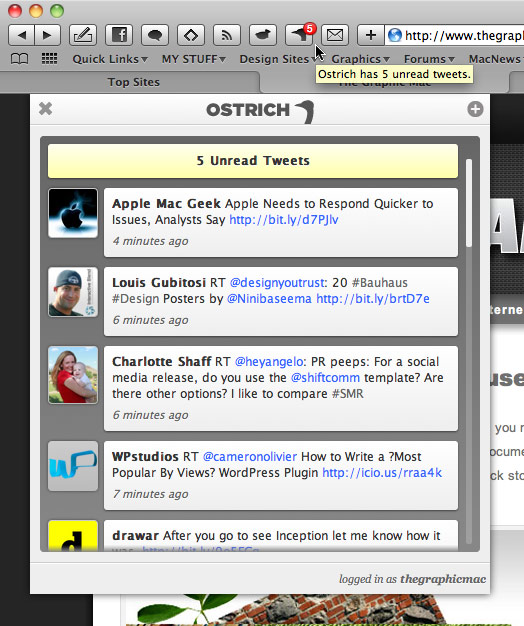
Ostrich adds Tweeting to Safari with the click of a button
One of the few features of Ostrich is the ability to automatically add a link to the page you’re currently on to a new Tweet, which you access by clicking the plus button in the upper right corner. And that’s what brings me to the single problem I have with this extension. When you click that plus button, a new window is spawned with a tiny text entry box; a royal pain in the behind, if you ask me. To be fair, the Ostrich feedback page does indicate that the developer is working on adding text input without spawning a new window.
Ostrich isn’t for everyone. Twitter power-users will want to avoid it due to it’s simplistic interface and lack of extra features. But if you’re only the occasional Tweeter, or you own a Macbook with a smaller screen and are trying to save screen space, Ostrich might fit the bill.




If it doesn’t work, bring it back and shut the hell up already
Beautiful: