
Billy Argel, the master grunge font creator, is back with his latest free font, Dirtybag.
Click the image to download Dirtybag font in OpenType format.
One of the reasons I love other services like YouSendIt is that it makes sharing your file easier by allowing you to upload your file, then email the link to the file for someone to download. The problem is that the service isn’t nearly as convenient as Dropbox beyond that single feature.
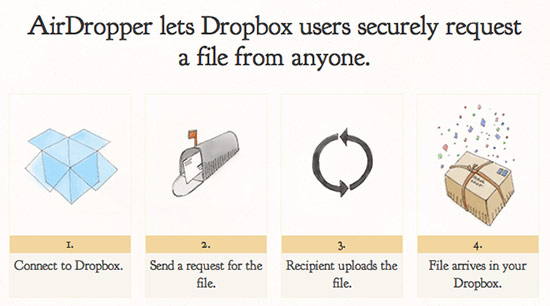
AirDropper for Dropbox makes file requests & sharing easy
Enter AirDropper, a web-based service that connects with your Dropbox account to make transferring files as easy as sending an email. As the image above illustrates, AirDropper works seamlessly with Dropbox to accomplish the task of requesting and sharing your files. First you connect AirDropper to your Dropbox account. Then you fill out our request form with a description of the file you want and how you want to send the request, whether by email or by using a secure upload link. Once the person you’re requesting the file from visits our secure page and uploads the file, we immediately put the file in a subfolder called “AirDropper” within your Dropbox.
 Daily Design Advice (DDA) is a new service from Brandeluxe (the people who brought you Freelance Review) that delivers the web’s juiciest design advice and insights at the start of every working day (M-F).
Daily Design Advice (DDA) is a new service from Brandeluxe (the people who brought you Freelance Review) that delivers the web’s juiciest design advice and insights at the start of every working day (M-F).
Advice on the site is brief, bit-sized chunks that you can read in under a minute, which is one reason I like the site. Be sure to check it out, and subscribe to the RSS feed if you like it.
If you have an Adobe InDesign object with text wrap set on it and a text box on top of it keeps wrapping, you simply need to adjust your preferences.
Ideally, you want only the text below an object to wrap. This allows you to add text on top of an object, such as an overlay photo caption.
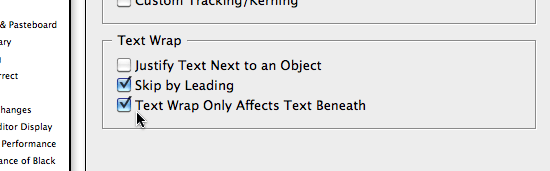
InDesign text wrap preferences
Go into InDesign’s preferences (Command + K) and select Composition from the list on the left, then just tick the Text Wrap Only Affects Text Beneath checkbox. I’m not really sure why this isn’t the default setting, because I can’t for the life of me figure out a time or reason why you would want it set otherwise.
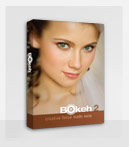 Alien Skin has released Bokeh2, thier easy to use tools for creative blurring, including spiral motion blur. New support for Adobe Photoshop CS5 64-bit and Lightroom is in the mix, as is an improved preview feature which is now much faster and more interactive, making experimentation easier.
Alien Skin has released Bokeh2, thier easy to use tools for creative blurring, including spiral motion blur. New support for Adobe Photoshop CS5 64-bit and Lightroom is in the mix, as is an improved preview feature which is now much faster and more interactive, making experimentation easier.Bokeh 2 gives photographers and designers a wide range of tools to focus attention where they want it. The focus region is easily placed over the subject and then the fun begins. Every aspect of the lens blur can be customized, from highlight intensity and shape to motion blur and vignette.

Focus attention where you want it with Bokeh 2
Bokeh 2 now works in Lightroom, including batch processing. The 64-bit version of Photoshop CS5 works great with Bokeh on both platforms. Bokeh provides multiple techniques for non-destructive editing in Photoshop, including Smart Filter support and rendering effects on a duplicate of the original layer.
Bokeh 2 sells for $199. Owners of Bokeh 1 may upgrade for $99. Online or physical delivery is available through the Alien Skin website. Free upgrades will be automatically sent to purchasers of Bokeh 1 who purchased in April 2010 or later.
Bokeh 2 is a plug-in and requires one of the following host applications:
I’m a huge fan of Bokeh, and I plan on putting it through its paces and post a review as soon as I get my hands on it.
Rolling hills and vales, enchanting areas of woodland, rugged shorelines and a dappled spring meadow can all become the most obvious of subjects for the landscape shooter, often yielding strongly emotive and awe-inspiring results.

Shooting landscapes is all about the setup (a little HDR treatment works sometimes, too!)
The recipe for success however is less obvious. Unless of course you read this great article at Digital Photography School on photographing the perfect landscape.
133 examples of potential lame clients
WebAppers, a site I normally love to visit, recently offered a giveaway courtesy of yet another pathetic “cheap logo design” site, LogoBee. Potential winners need only comment to win. Not only were the examples of LogoBee’s work absolutely, horrifyingly mundane and pathetic (as expected), but 133 people (as of this writing) offered a comment on why they should avoid paying a decent designer an acceptable wage to obtain a truly inspiring and customized logo.
Potentially lame client communications
I saw this as the perfect opportunity to show off what 133 potentially lame clients might look like if they were gathered into one place.
Good grief, I really had hoped most people had moved past wanting cookie-cutter logos, but I guess not. I would sooner design a logo for someone I know for free than refer them to one of these lame sites.