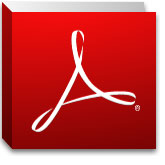
Adobe
Acrobat X Pro, its powerful document collaboration tool for creative professionals who need to take their work to the next level. Acrobat X Pro allows users to deliver polished communications using PDF Portfolios, and work together effectively with shared document reviews. Users can also simplify workflows with integrated online services for storing and sending documents, and ensure designs will print accurately with advanced print production tools.
Adobe has added a host of new features with Acrobat X Pro, including:
- The Action Wizard helps users automate and standardize multi-step tasks for maximum productivity.
- New customization options for PDF Portfolios enable designers to create and share custom layouts and themes and develop PDF Portfolios with consistent branding and presentation.
- Tight integration with online services at Acrobat.com allows users to share large files online and streamline collaboration.
- Improvements made to the Preflight tool and printing options enable creative and print professionals to process jobs quickly and accurately.
- Acrobat X Pro also supports the latest versions of the PDF/X-4 and X-5 standards, enabling users to stay current with industry standards.
- Users can speed up everyday work by customizing the Quick Tools area for fast access to the tools they use the most.
Additionally, Adobe has added two new cloud services – Adobe SendNow and Adobe CreatePDF – that will improve document exchange and enable easy PDF creation.
Customers who previously purchased Acrobat 9, 8 or 7 (either Standard or Pro) and have a serial number can upgrade to Acrobat X Pro for $199.
I don’t have a copy yet, so I can’t say if Acrobat X Pro is worth the price of upgrade, but I do know that Adobe is putting a lot of engineering and R&D into Acrobat, so it most likely continues with the tradition of adding useful features and maintaining backwards compatibility and ease of use. When I get around to upgrading, I’ll post my thoughts on this latest version.
![]() If you have an existing object and want to resize it by a precise amount, you don’t have to re-create the box, or even do the math yourself to resize it. You can simply have InDesign do the math for you.
If you have an existing object and want to resize it by a precise amount, you don’t have to re-create the box, or even do the math yourself to resize it. You can simply have InDesign do the math for you.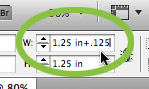 For example, if you have a box that measures 1.25 inches wide, but you really want it to be 1 3/8 inches wide, you can simply add +.125 to the existing 1.25 width measurement in the Control Panel input box and hit the Enter key (see image at right). While that seems trivial, the usefulness becomes apparent when you consider you can also use “/3″ to divide the width by 3, or use “-” and a number to subtract an amount, or even “*” and a number to multiply the amount.
For example, if you have a box that measures 1.25 inches wide, but you really want it to be 1 3/8 inches wide, you can simply add +.125 to the existing 1.25 width measurement in the Control Panel input box and hit the Enter key (see image at right). While that seems trivial, the usefulness becomes apparent when you consider you can also use “/3″ to divide the width by 3, or use “-” and a number to subtract an amount, or even “*” and a number to multiply the amount.



Spam fighting results with OtherInbox
Once you sign up for an account with OIB using your real email address you’re ready to go. For example: you want to leave a comment on an article at AppleInsider.com, but in order to do that, you’re required to create an account with your email address – but you’re not sure you really want to do that.
With OIB you simply create a special email address just for AppleInsider. So your newly created email might be [email protected]. You don’t have to set anything up ahead of time, just make up an email address right then and there. It’s helpful to use the name of the site you’re creating it for just to see at a glance who is sending you spam. From that point forward, any email sent to that address will show up in your OIB inbox, categorized under AppleInsider.
OtherInbox categorizes email, making it easy to see who is spamming you
You might be wondering why I chose AppleInsider for illustrating my point in this article. As it turns out, AppleInsider is a horrible offender. I receive at least five or more spam emails per week to that address – and I’ve not used it anywhere else – so I KNOW they’ve either been hacked, or AppleInsider is selling people’s email address. There is no doubt.
Many sites I thought would end up spamming me simply don’t. I’ve not received any spam from WalMart, Facebook, Envato, or Digg. But I regularly receive spam to the address I create for CreativePro.com – a reputable site I wouldn’t have normally suspected of doing so. I signed up for a freebie whitepaper PDF file from BecomeABlogger.com once, and the site clearly stated they would not use the email for anything other than sending me the PDF. They obviously lied because I receive a ton of spam to that address.
Because OIB is web based, you might think it’s a bit of a pain to manage. But OIB sends you a Daily Digest of all your new emails at scheduled intervals. You can see at a glance that site XYZ has sent you 5 emails today, and site ABC sent you 50 this week, etc. This Digest is sent to your real email address.
OtherInbox is free, and worth trying out, if for no other reason than you can create all the email addresses you want, but you really don’t have to check them if you don’t want to. And they make it very easy to block addresses or even delete your OIB account if you want to. I wish all services were this useful and easy to use.