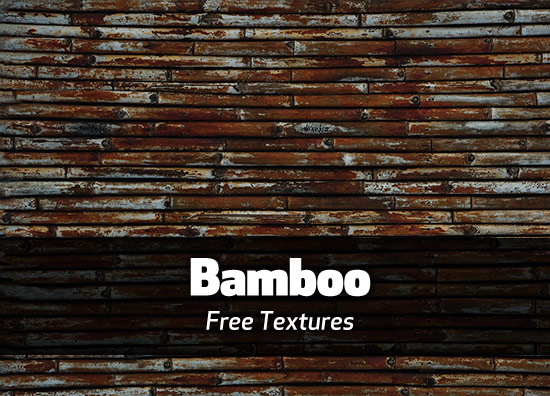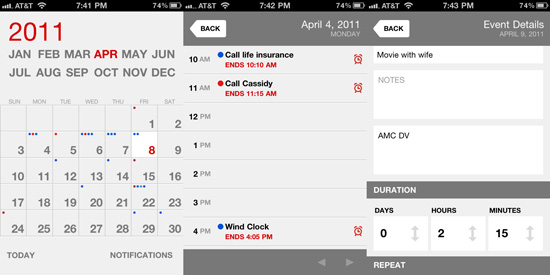Run Firefox 4 on a PPC G4 or G5 Mac
If you have a G3, G4 or G5 Macintosh, or are stuck running Mac OS X 10.4 Tiger, you are unfortunately unable to run the latest version of Mozilla Firefox 4. Or are you? TenFourFox is basically Firefox 4 that runs on the older Macs and OS versions, bringing all the modern browser goodness to Mac users stuck in the past.
AIGA Design Contract
The AIGA Standard Form of Agreement allows you to create customized terms and conditions for different types of design engagements. The contract (PDF) is modular to meet the needs of a growing design community involved in various disciplines. You can use different portions appropriate to the scope of work you’re performing. Having a contract before you begin work can go a long way in making sure you get paid for the work you do.
Setting your preferred measurement units in Adobe InDesign
![]() Ever wonder why certain Adobe InDesign documents open with Inches as the measurement unit, and other open with points, or some other unit? InDesign is smart enough to remember what measurement unit the document was saved with.
Ever wonder why certain Adobe InDesign documents open with Inches as the measurement unit, and other open with points, or some other unit? InDesign is smart enough to remember what measurement unit the document was saved with.
You can quickly change the unit of measure in a document by right-clicking anywhere in the document rulers and selecting your preferred unit of measure.
If you’re annoyed when you open a new InDesign document and the unit of measure is not what you prefer, you can set the preferences to always create new documents using inches (or any other unit you prefer). Simply close all InDesign documents and set your preferred unit of measure in Preferences>Units & Increments. From that point forward, all new documents will use that unit of measure by default.
Two great calendar apps for your iPhone
Two apps that got my attention greatly improve the built-in calendar app are Week Cal from Utilitap, and Calvetica from Mysterious Trousers. Both integrate with iCal and the iPhone’s built-in calendar, as well as sync with Google Calendar for those that prefer to go that route.
Week Cal brings a decidedly iCal-like interface to your iPhone and boasts numerous features. Perhaps one of the top features is the ability to rotate the screen for a landscape view of your calendar, and great list, day, week and month views. Week Cal costs $1.99
Calvetica goes in the opposite direction, opting to offer a simple interface that requires as few taps as possible to view and set calendar items. Calvetica is fast, syncs with iCal, and offers snoozable event alarms. There is a free version that allows you to try the basic functionality, and the pro version costs only $2.99.
I’ve been using the free version of Calvetica for a few days and really like it, but both apps appear to be quite impressive. If you’re looking for something a little different to keep track of your day, I think you may find at least one of them to be to your liking.
Simple screenshots with Captur
If you fall into the first category, Apple’s built-in screen capture app (Grab) and the associated keyboard shortcuts are often all you need. There are a few shortcomings with using Grab, and that’s where Captur comes in.
“F#ck You. Pay Me.” – An education video for graphic designers
Mike Monteiro, Design Director, and co-founder of Mule Design Studio gave an awesome lecture titled “F#ck You. Pay Me.” to a bunch of web designers that covers legal contracts and the design business. This is a 30+ minute video that should be mandatory material at any design school.
Tutorial: Enhance your vector image with Adobe Photoshop
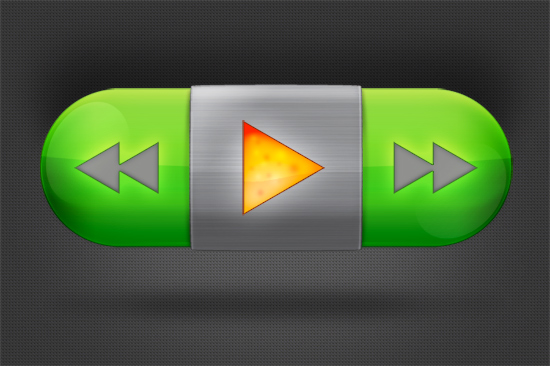
Enhancing vector art in Photoshop takes your image to the next level
The greatest value in any tutorial you come across on the web is not the actual image you create following the tutorial, but being exposed to the techniques used to create them.
 VectorTuts has a great tutorial on enhancing your vector art with Photoshop. The image to the right is a piece of vector art created in Adobe Illustrator. It’s flat and boring, and you could use many filters and techniques to enhance it in Illustrator, but exporting the vector file as a layered Photoshop file offers you the opportunity to learn some really useful techniques. The end result can be seen in the image at the top of this post.
VectorTuts has a great tutorial on enhancing your vector art with Photoshop. The image to the right is a piece of vector art created in Adobe Illustrator. It’s flat and boring, and you could use many filters and techniques to enhance it in Illustrator, but exporting the vector file as a layered Photoshop file offers you the opportunity to learn some really useful techniques. The end result can be seen in the image at the top of this post.
As with any tutorial, I encourage you to play with the settings illustrated in the tutorial to suit your taste. The tut makes heavy use of layer effects and gradients. While the tutorial is what I would call intermediate level, it will probably take you about a half an hour to go through.