 A collection of interesting or otherwise helpful links I’ve come across recently that you may not have seen:
A collection of interesting or otherwise helpful links I’ve come across recently that you may not have seen:
Prepare for Pixelmator 2
For those who want full featured image editing but don’t want the price tag attached to Photoshop, Pixelmator is the perfect app. Pixelmator 2.0 will be available later this summer via the Mac App Store as a free upgrade for everyone who purchased any version of Pixelmator via the Mac App Store. For now, anyone who doesn’t have the app can purchase the currently available version of Pixelmator on the Mac App Store for $29 and receive a free upgrade of Pixelmator 2.0 once it is released.
Control your privacy in Google Chrome
I love Google Chrome, it’s a great Web browser with plenty of features and extensions. The problem is, it was made by Google; so you know they’re collecting all sorts of data while you’re using it. Ahad Bokhari has a great tutorial on how to protect your privacy while using Google Chrome.
Photoshop CS5 vs. CS5.5
If you work primarily in Adobe Photoshop, you may be wondering what the difference between PS CS5 (v. 12.0.4) and PS CS5.5 (v. 12.1) actually is. The answer is: absolutely nothing. John Nack explains on his blog.
Google stands by 15-minute refunds
Google offers a 15-minute time frame to receive a refund on apps purchased in the Android Marketplace. While many users complain that it takes that longer than 15-minutes to download and configure some apps, it’s still better than Apple’s refund time of zero!
View Instagram stream on your Mac
Screenstagram allows avid Instagram users to view their Instagram photo stream as a screensaver on any Snow Leopard Mac desktop or laptop.
40 Online generators for web designers and developers
Web forms, charts, button makers, AJAX plugins, fonts, color schemes, CSS menus, and more. Tripwire Magazine has a list of 40 great generators to save you some coding time.





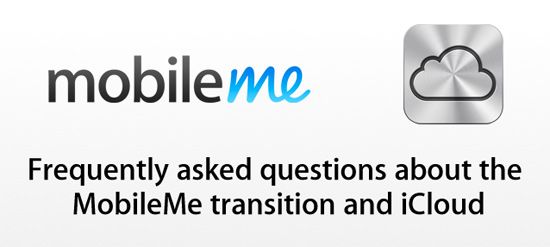
 A collection of interesting or otherwise helpful links I’ve come across recently that you may not have seen:
A collection of interesting or otherwise helpful links I’ve come across recently that you may not have seen: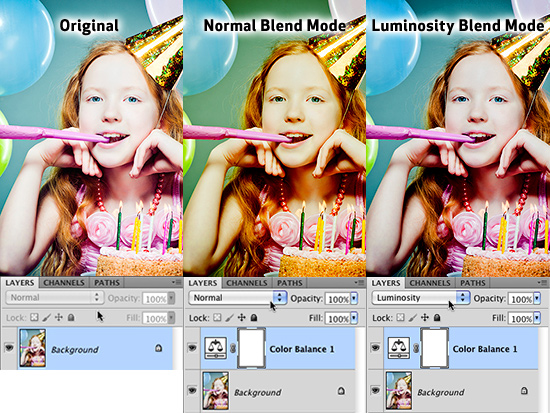
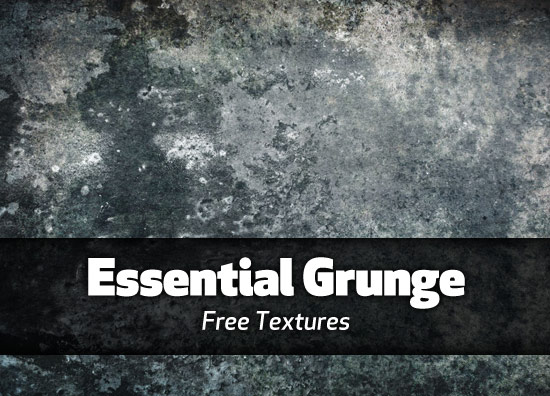
 Please join me in welcoming The Graphic Mac’s latest site sponsor,
Please join me in welcoming The Graphic Mac’s latest site sponsor, 