 I quickly grew tired of reading about Steve Jobs retiring last week. Practically every tech-blog filled their front page with article after article covering it. There were a few that I found interesting, one of which is The Steve Jobs Formula and Why It Works, by Scott Fulton at ReadWriteWeb.
I quickly grew tired of reading about Steve Jobs retiring last week. Practically every tech-blog filled their front page with article after article covering it. There were a few that I found interesting, one of which is The Steve Jobs Formula and Why It Works, by Scott Fulton at ReadWriteWeb.
The article covers six key things that we can look to Apple, and Steve Jobs, for examples of how and why it works.
- Make it all one platform
- Make your mission a cause
- Make them look into your eyes
- Fight to the death, every time, all the time
- Surround yourself with smarter people, then own them like your children
- Let the world see you fall, then rise again
While the article is focused on Steve Jobs and what he’s done at Apple, when you read it you can see that it’s really a formula for successful business in general.
Of course, you’ll have the opportunity to read more about Steve Jobs, including more about his resignation this past week, in November when Steve Jobs (the biography) by Walter Isaacson is released.





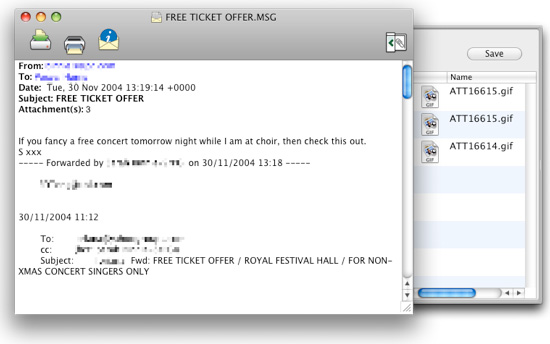


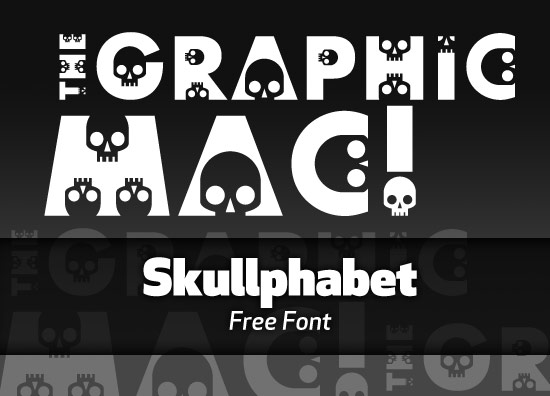
Steve Jobs: “That day has come.”
Health issues aside, it really was time for Steve to step down
When I think back on the entire length of my career, I find that it has been tied (for good or for bad) to Steve Jobs. From the Apple II, to the Mac, to NeXT, back to the Mac again, iPods, to my current iPhone, I’ve been using Steve Jobs’ devices and software virtually every day. It’s kind of weird to think about, really.
We all knew Steve Jobs would be retiring soon, and after the last keynote speech, most of us knew it was going to be much sooner than people thought; due to the obvious health issues. With Apple announcing Steve Jobs’ resignation today, I (like many of you) enter a new Apple era. Unlike the last time Steve left Apple, this time it’s in great hands and on top of the world. When you think about it, he really couldn’t have chosen a better time to retire as CEO of the company he founded.
I’m not going to repeat the hundreds of articles that popped up yesterday after the announcement. Instead I’ll just say this: Thanks, Steve. Thanks for the vision, courage and leadership. Thanks for making our lives easier, and better.