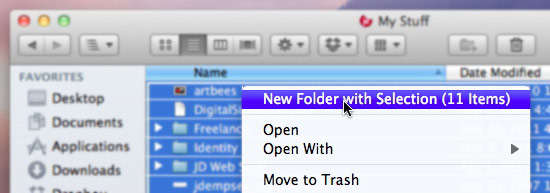
Select multiple files in the Finder, right-click and choose New Folder with Selection
A handy little feature of Mac OS X Lion is the ability to quickly organize your files.
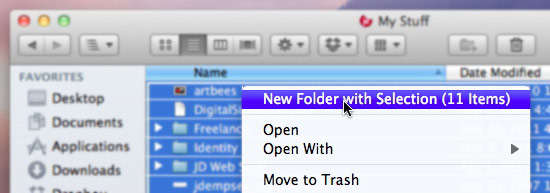
Select multiple files in the Finder, right-click and choose New Folder with Selection
A handy little feature of Mac OS X Lion is the ability to quickly organize your files.
Litmus, a company that tracks email campaigns, has published a report that shows where people are viewing their email. Not surprisingly, Outlook leads the way with 37%. The interesting factor is that mobile email has jumped from 7% to 15%.
Litmus put together a great infographic to display the results of their tests. It’s important for designers and campaign managers to know how their clients are reading their email, because it directly affects the technical aspects of the email design.
![]() If you’re like me, you set up custom Workspaces in Adobe Photoshop. I like having certain panels located in certain places, some fully open, and some reduced to icon-only state. Saving those panel locations makes it easy to return Photoshop to your preferred setup quickly and easily if you move Panels around during a work session. It also allows you to have different configurations for different tasks, such as one setup for general Photoshop work, and another for color correction.
If you’re like me, you set up custom Workspaces in Adobe Photoshop. I like having certain panels located in certain places, some fully open, and some reduced to icon-only state. Saving those panel locations makes it easy to return Photoshop to your preferred setup quickly and easily if you move Panels around during a work session. It also allows you to have different configurations for different tasks, such as one setup for general Photoshop work, and another for color correction.
Recently I did a clean install on my MacPro, and wanted to pull my custom Workspaces from a backup so I wouldn’t have to re-configure them – a time-consuming task. But where does Adobe Photoshop store these custom Workspaces?
They’re found where you would probably most expect them to be:
Users/[your user name]/Library/Preferences/Adobe Photoshop CS5Settings/WorkSpaces
Make a backup copy of this file for easy recovery if you decide to reformat you drive at a later date – it’ll be easier to get up and running again when the time comes.
And if you’re interested in finding where other custom files and preferences are stored, you can visit this knowledge base article on Adobe’s website.
Artifact’s See What You Print concept printer. All I can say is, “I WANT IT NOW!”
SWYP: See What You Print from Artefact on Vimeo.
I suspect that someday we’ll have this thing, or something like it. I suspect that one thing holding us back from getting such an awesome printer is Apple hogging all the LCD screens for the iPad!
A few days ago, I shared some advice for job-seekers in the creative business. Once piece of advice was making sure your resumé was creative, brief and on target.
If you’re looking for a little inspiration like the one above, you can see a large collection of fantastic resumés at CV Parade.
The vast majority of the applicants made grave mistakes when it comes to their potential of getting hired. The bulk of the mistakes are simple, and obvious when you think about it.

Selling yourself correctly results in a winning resumé and portfolio
Because we’re talking about a creative position, your resumé has the luxury of being creative. Take advantage of it. The first thing I do to weed-out resumés is throw away every last one that contains an “objective” paragraph on it. It’s a waste of space. I Know what your objective is, it’s to get the job we’re offering – otherwise you wouldn’t be applying for it, right? Having an objective graph on your resumé tells me you aren’t very creative, and probably used a template.
The next thing I look at is the individual job titles you’ve listed, and the type of information you’ve provided under each one. I know what an art director does, I don’t need you to list 25 typical tasks that EVERY art director does. Instead, use that space to share some successes, or out-of-the-ordinary situation you were a part of. Also consider sharing awards you’ve won in that space.
Adobe Creative Suite 5 running on a MacBook Air: Is it for you?
My one year old 13″ MacBook Pro was churning along just fine, so I wasn’t really thinking about upgrades for myself when she finally had enough and told me to get my butt to the Apple Store. She doesn’t need a powerful laptop, just plenty of storage for her music, photos and videos. I had a tough decision to make, because I’ve already been eye-balling a new 27″ iMac to replace my six year old MacPro sitting beneath my desk. I didn’t want to spend too much, but I do need a capable laptop for working on the go.
Enough of the background, what did I buy?
After reading a few forum discussions, playing with the demo units at the Apple Store, and three days of inner termoil, I decided to toss caution to the wind. I went with the 13″ MacBook Air, with the 1.7 GHz Core i5 processor, stock 4 GB of RAM, and the 128 GB SSD storage drive. My only question remaining to be answered was how would the Adobe Creative Suite perform on this lower-spec laptop?