Using fonts on your website was a pipe-dream just a short while ago. Plugins were introduced that allowed you to use Flash to load fonts on the fly, but the results were less than spectacular, and quite cumbersome to work with. But recently introduced technologies have made it possible for designers to display fonts on your web page using little more than a snippet of code.
Adding fonts to your website is easy with Extensis WebINK
Easily improve the performance of Photoshop without buying more RAM
Last August I wrote a brief post sharing some of my favorite tips for speeding up Adobe Photoshop. If you’re new to the site, or using Photoshop, I encourage you to read through the article.
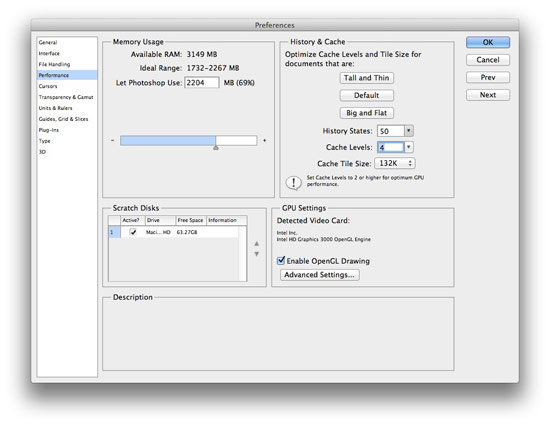
If you want more information, you can read a rather lengthy post directly from Adobe on how to optimize Photoshop that mirrors what I said, as well as adds more in-depth coverage on the topics.
Media Consolidation: The Illusion of Choice (infographic)
A very nice infographic that covers a rather important topic for those who read a lot. I’m concerned with the integrity of the news and entertainment my family and I consume every day. Who really produces, owns and airs the shows my kids are glued to every evening and which companies select the stories I read with such loyalty each morning? I’ve always advocated for critical consumption, and what could be more important than an awareness of the sources of our families’ daily info and entertainment diets? And today, most of our media is controlled by one of six companies. Check out Frugaldad’s infographic on the state of media consolidation in the U.S.
Mimic the OS X Dock on your website using CSS

Put the OS X Dock on your website with simple CSS
Mimic Mac OS X’s Dock using only CSS. Labels, animations, reflections and indicators are all available in downloadable CSS/Javascript files. Grab the files here, and start using them on your site today.
Turn off multiple InDesign document layers with a single click
![]() If you have several layers in your InDesign document, and wish to work with no visual distraction on only one layer, you can turn all the others off quickly by holding down the Option key and clicking the eye icon of the layer you wish to keep visible in the Layers panel. I’ve used this same tip in Photoshop for quite a while, and finally realized it worked in InDesign as well. If you make use of layers, it’s quite handy!
If you have several layers in your InDesign document, and wish to work with no visual distraction on only one layer, you can turn all the others off quickly by holding down the Option key and clicking the eye icon of the layer you wish to keep visible in the Layers panel. I’ve used this same tip in Photoshop for quite a while, and finally realized it worked in InDesign as well. If you make use of layers, it’s quite handy!
Google releases Gmail app for iOS users
![]() Get the official Google Gmail experience for your iPhone, iPad, or iPod touch. As you may know, Google released the app previously, but it was buggy and was pulled shortly after. The app offers little more than the mobile version of Gmail, but users may be interested in giving it a try anyway.
Get the official Google Gmail experience for your iPhone, iPad, or iPod touch. As you may know, Google released the app previously, but it was buggy and was pulled shortly after. The app offers little more than the mobile version of Gmail, but users may be interested in giving it a try anyway.
With the Gmail app, you can:
- Receive notification badges for new messages
- Read your mail with threaded conversations
- Organize your mail by archiving, labeling, starring, deleting, and reporting spam
- Keep track of important messages with priority inbox
- Auto-complete contact names as you type
- Send and receive attachments
- Search through all your mail
The Gmail app is available for devices running iOS 4+.
Save space and never open the InDesign Swatches panel again
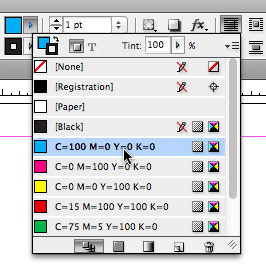 One unfortunate fact of using Adobe InDesign is the plethora of panels that most designers have to keep open and accessible at all times in order to be productive. It doesn’t leave a lot of space to view your document.
One unfortunate fact of using Adobe InDesign is the plethora of panels that most designers have to keep open and accessible at all times in order to be productive. It doesn’t leave a lot of space to view your document.
Fortunately, InDesign CS5‘s Control panel includes a full version of the color Swatches panel, so you can save yourself some screen real estate by using it instead of keeping the Swatches panel open on the screen at all times. The bonus of using the Swatches panel this way is that it scoots out of the way automatically when you’re done applying a color swatch to a fill or stroke to your object or text. You also have access to the Swatches panel fly-out menu.
Adobe Photoshop CS6 to bring new interface, upgrade policy
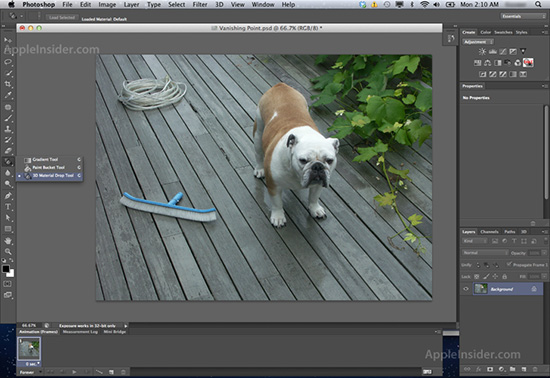
Adobe Photoshop's new appearance
While in early beta stages, Adobe appears to be working on a new, darker interface for the next version of Photoshop that resembles Pixelmator. In addition to the new appearance (which in beta stage at least, offers an option to revert to the existing platinum appearance), Photoshop will feature new 3D tools, healing brush and red-eye reduction enhancements, and a perspective cropping tool. AppleInsider has more details and screenshots here.

