10 Best Drawing Tablets in 2024
Digital art is any art created with modern technology, that produces a file at the end of the project. This kind of art was once thought of as a kind of unsavoury offshoot of “proper art,” with the majority of creators preferring ink or paint on a canvas where possible.
Learning digital art is not only fun, but extremely rewarding. And all you need is a drawing tablet! Here are ten of the best.
The Best Drawing Tablets
Product
Features
Price
Huion GT-191 KAMVAS Drawing Tablet

Once, the word “drawing tablet” referred primarily to slate-shaped pieces of plastic with no interface of their own. The idea was that you would plug this into a computer and then use a stylus in order to handle input, much like you would use a mouse.
This still describes many drawing tablets, however that is no longer always the case.
That’s because many drawing tablets will instead now offer a beautiful screen to draw onto directly. This immediately alters the experience, making it much closer to drawing directly onto paper.
The Huion GT-191 falls into this latter category of tablet with a stunning 1920x1080p display with a useful 16:9 aspect ratio. It also offers great color rproduction with a 72%NTSC color gamut. It has a super fast 233PPS display report rate, and comes with two different pens offering 8192 levels of pressure sensitivity.
There’s also a holder for said pen, which we find particularly convenient. This is overall a great “mid range” graphics tablet.
Pros
Cons
iPad Mini 5
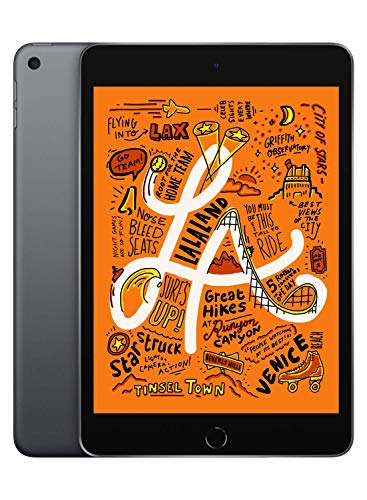
Okay, now let’s move to something entirely different: the iPad Mini 5. This isn’t strictly a “drawing tablet,” but it is something that can be used in that way and that more and more digital artists are now choosing as their number one choice.
As we’ll see with other iPads and Surface devices on this list, having a graphics tablet that is also its own machine can be extremely useful. No need here to plug into a PC – just start drawing wherever you are!
Many people love the small size of the Mini 5 for that reason, as it allows them to easily sling the device in a bag and treat it like a sketchbook or note taking device. Despite the small size though, the Apple Pencil (gen 1) support is great, and allows for some really beautiful artwork. Likewise, the A12 bionic processor is more than capable of keeping up with your strokes.
iOS has a fantastic ecosystem of apps when it comes to drawing – our favorite is of course the amazing Procreate. This is a killer combination, and earns the iPad Mini 5 a place on the list.
Pros
Cons
XP-PEN Artist12 11.6 Inch FHD Drawing Monitor Pen Display

This device describes itself as a “drawing monitor” but that translates plainly as drawing tablet! The specs here are strong, bringing in another 8192 levels of pressure sensitivity on another 1080p display.
This one though also comes with very convenient buttons that you can program to provide quick shortcuts, as well as a touch bar that you can use for scrolling and zooming – also extremely useful.
There are lots of added bonuses here too, including a pen holder and also a glove. The glove is designed to aid with palm-rejection, though we really would have liked to see this perform better on its own with no need for external peripherals!
Pros
Cons
Wacom CTL4100 Intuos Graphics Drawing Tablet

Now we’re looking at what many would consider to be the “classic” drawing tablet. There are a few reasons for that.
The first is that this is purely a drawing tablet with no display, meaning that you will draw not onto the image but off to the side. This is something that works well for many people, but can take some getting used to if you’re new.
The other reason is that Wacom is one of the best known and most trusted names in the business. They make high quality drawing tablets, and have been doing so for many years. You can buy with confidence here!
This shows particularly in the pressure sensitivity, bringing 4096 pressure levels! That’s many times more than the other options on this list so far. It also feels great on the tablet itself with just the right amount of resistance.
The pen is battery free too.
Pros
Cons
Surface Pro 7

The Surface Pro line of devices has proven extremely popular and for good reason. This is a full Windows laptop that is powerful enough to handle light video editing, but which can also be run in a tablet form factor. That means that you can hold it in two hands to type, or to control with a stylus.
And that stylus is where things get interesting for digital artists. The pen offers impressive pressure sensitivity of 4096 and is a true stylus that works with Windows’ “Pixel Sense Technology.” This is marketing speak, but it basically means that there is nearly zero visible lag between the input and the results.
The Surface Pro 7 is also highly versatile in terms of software thanks to the fact that it runs full Windows. The combination can also be used for notetaking through One Note, or even drawing directly onto a web browser thanks to new features built into Edge and Windows 10.
And when you’re done, you can add on the keyboard attachment and get to work!
Pros
Cons
Huion Inspiroy Dial Q620M Graphics Drawing Tablet

Like some other entries on this list, the Huion Inspiroy Dial is a drawing tablet that brings additional keys for shortcuts and easier use.
What’s new is the included dial that can be used for a surprisingly large range of different convenient shortcuts. Whether you’re zooming in, scrolling through colors, or you want to control the music you have going on in the background!
The tablet itself is affordable, though doesn’t come with a screen. It’s also a very versatile device that can be used with most software and that actually makes a great mouse alternative. The 8192 levels of pressure sensitivity though ensure that it will work best for artists.
Pros
Cons
Wacom DTK2200 Cintiq 22HD 21-Inch Pen Display Tablet

This option is unique on the list thanks to its particularly wide display and its excellent stand. This looks beautiful on any desk, and the easily adjustable stand makes sure that it is practical to use as well.
The large display is perfect for tackling bigger jobs, and as another Wacom offering, you know it’s going to be a fantastic performer.
The pen has tilt sensitivity to help artists get the exact look they want, and the tilting display also looks the part. There are time saving keys, as well as touch input for the fingers allowing you to zoom and scroll to your heart’s content.
The device offers professional levels of sensitivity (2,048) and is generally one of the most premium offerings for serious artists. It’s also extremely expensive!
Pros
Cons
Samsung Galaxy Note 10

This is another curveball option, but do consider it. For artists who want to be able to doodle no matter where they are, the Note 10 is a surprisingly strong contender.
Android now has a good amount of drawing apps, which are fantastic to use with the 4,096 levels of pressure sensitivity!
Samsung is also known for its beautiful AMOLED displays, and this device is no different!
But with all that said, most people aren’t going to want to create any serious masterpieces on the Note 10. Keep this instead for your sketches and dooldes!
Pros
Cons
iPad Pro

We already discussed the wonders of the Mini 5 – with its excellent app support, great Apple Pencil, and convenient size and power. But serious artists will most likely prefer to do their most important work on a bigger 11-inch display, as offered by the excellent Apple iPad Pro.
This latest model is extremely powerful to handle any apps and extremely large images with lots of layers. It also supports the latest Apple Pencil 2, for superior performance and practicality.
Pros
Cons
Surface Studio 2

The Surface Studio is a simply beautiful digital artist’s dream come true – but with some caveats that means not everyone will be able to enjoy the machine.
This is actually a desktop PC built entirely into a very small housing, attached to a giant, beautiful screen with pen-input on a truly remarkable hinge.
The entire thing is minimal, stunning, and a joy to use. That screen is 28” large with a 13.5 million pixel resolution and support for the useful Surface Dial. You can lean all over this thing drawing directly into highly responsive software.
The big catch? It costs a small fortune! And of course this is as far from a portable tablet as you can get.
Pros
Cons
Buyer’s Guide
When choosing your ideal drawing tablet, there are a number of important considerations that must be taken into account. One thing to consider for example, is whether you need to see what you’re doing or not – i.e. do you need a screen.
While many people prefer this, and it does create the option to work sitting down, it’s also not strictly necessary. Some artists actually prefer to have the input and the graphics separate, so that they don’t cover up what they’re doing with their hands.
Another factor to consider is the operating system and more specifically: whether the device itself needs one.
Is this purely a tablet for drawing? Or are you going to use it for other things? An iPad does have a number of advantages over a strict Wacom tablet.
In terms of form factor, think long and hard about the size, aspect ratio, and weight. Will you use this on your lap? Will it fit on your desk conversely?
And what kind of aspect ratio will most closely resemble what you are looking for? Many tablets boast about the fact that they offer a 16:9 ratio, but in fact this can be overly narrow. If you are sketching for comicbooks, or for pleasure, that size can feel restrictive and unnatural. Conversely, the legal pad size can be much more pleasant and convenient to work with, giving you more vertical and horizontal space.
BUT if you will be working primarily to create content for YouTube and similar online platforms, then using 16:9 ratio is logical.
Conclusion
Then there is the simple matter of the specifications. Do you want something with very high pressure sensitivity? How about the color reproduction?
No matter what you choose, you’ll find that any of the items on this list are enough to make some stunning, professional, works of art!