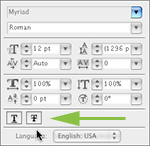 For longtime users of Adobe Illustrator, you may not have even noticed that back in Illustrator CS2, Adobe finally added a simple way of underlining text – rather than drawing a vector line with the pen tool and grouping it with your text. CS2 and CS3 users can use text underline and strikethrough by opening your Character Panel, click on the Options flyout menu and choose Show Options.… Read the rest
For longtime users of Adobe Illustrator, you may not have even noticed that back in Illustrator CS2, Adobe finally added a simple way of underlining text – rather than drawing a vector line with the pen tool and grouping it with your text. CS2 and CS3 users can use text underline and strikethrough by opening your Character Panel, click on the Options flyout menu and choose Show Options.… Read the rest
First let me start out by saying that Global process colors in Adobe Illustrator are mostly useful only if you’re doing a complex illustration or layout that uses a lot of the same color or tints of the same color. 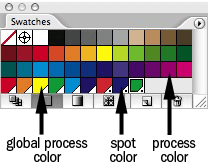 Global process colors are easily identified in Illustrator’s swatches palette by their empty white triangle in the lower right corner of the swatch.… Read the rest
Global process colors are easily identified in Illustrator’s swatches palette by their empty white triangle in the lower right corner of the swatch.… Read the rest
![]() When you’re working with spot colors like Pantones in Adobe Illustrator, overprint settings can dramatically affect the output results. For this reason, it’s best to periodically go to your Illustrator menubar and select ViewOutput PreviewOverprint Preview and view your document for undesired overprint settings. This will give you a more accurate idea of what your file will look like when printed.… Read the rest
When you’re working with spot colors like Pantones in Adobe Illustrator, overprint settings can dramatically affect the output results. For this reason, it’s best to periodically go to your Illustrator menubar and select ViewOutput PreviewOverprint Preview and view your document for undesired overprint settings. This will give you a more accurate idea of what your file will look like when printed.… Read the rest
 Chris over at Blog.SpoonGraphics has posted a great little tutorial on how to create a rotatable globe in Illustrator using the 3D tools Adobe built-in to Illustrator. The tutorial yields great results. But let’s face it, how often do you need to create a globe? OK, you’re right, not often. But take what you learn and apply it to other objects that fit within your design ideas.… Read the rest
Chris over at Blog.SpoonGraphics has posted a great little tutorial on how to create a rotatable globe in Illustrator using the 3D tools Adobe built-in to Illustrator. The tutorial yields great results. But let’s face it, how often do you need to create a globe? OK, you’re right, not often. But take what you learn and apply it to other objects that fit within your design ideas.… Read the rest
 Creating fancy logos, title graphics and stylized type generally requires a lot of work. And depending on whether you use Adobe Illustrator or Photoshop, you’re probably going to end up with layer upon layer of gradients, strokes and bevels. Thankfully, Path Styler Pro 1.5 solves all those problems no matter which program you use, producing high-quality graphics with a noticeable ease of use.… Read the rest
Creating fancy logos, title graphics and stylized type generally requires a lot of work. And depending on whether you use Adobe Illustrator or Photoshop, you’re probably going to end up with layer upon layer of gradients, strokes and bevels. Thankfully, Path Styler Pro 1.5 solves all those problems no matter which program you use, producing high-quality graphics with a noticeable ease of use.… Read the rest
Where most plugins have the goal of creating artwork for you, Phantasm CS is more of a production tool in that it’s main set of tools involves the ability to adjust colors by Brightness/Contrast, Hue/Saturation, Curves, Levels and more.… Read the rest
![]() When you’re working in Adobe Illustrator, keeping your artwork on different layers can be a huge time-saver and makes it much easier to edit with complex illustrations — much like Photoshop. But sometimes you can’t be bothered to name your layers properly and you rely on the little icons in the Layers Panel to tell you which layer you want to work on.… Read the rest
When you’re working in Adobe Illustrator, keeping your artwork on different layers can be a huge time-saver and makes it much easier to edit with complex illustrations — much like Photoshop. But sometimes you can’t be bothered to name your layers properly and you rely on the little icons in the Layers Panel to tell you which layer you want to work on.… Read the rest
![]() Zevrix Solutions announced the release of ArtOptimizer 2.0, its comprehensive solution for reducing the size of images linked to Adobe Illustrator document automatically. Similar to LinkOptimizer, the Zevrix flagship product for InDesign, ArtOptimizer saves hours of production time, gigabytes of disk space and reduces production costs by eliminating excessive image data. How does ArtOptimizer work? ArtOptimizer will automatically reduce the image resolution and resize the images in Photoshop according to their dimensions in the Illustrator document and the target resolution specified, and reimport them to Illustrator at 100%.… Read the rest
Zevrix Solutions announced the release of ArtOptimizer 2.0, its comprehensive solution for reducing the size of images linked to Adobe Illustrator document automatically. Similar to LinkOptimizer, the Zevrix flagship product for InDesign, ArtOptimizer saves hours of production time, gigabytes of disk space and reduces production costs by eliminating excessive image data. How does ArtOptimizer work? ArtOptimizer will automatically reduce the image resolution and resize the images in Photoshop according to their dimensions in the Illustrator document and the target resolution specified, and reimport them to Illustrator at 100%.… Read the rest
 Veerle has a quick tutorial on how to create seamless patterns in Adobe Illustrator. These patterns make the perfect finishing touch as background elements in your designs, and creating them is simple.… Read the rest
Veerle has a quick tutorial on how to create seamless patterns in Adobe Illustrator. These patterns make the perfect finishing touch as background elements in your designs, and creating them is simple.… Read the rest
A while back I posted a link that would show you how to create an interesting halftone-dot effect in Photoshop. Recently, a reader left a comment on the post asking if there was a way to achieve the same effect in Illustrator. I’m happy to report that there is, and I’ve put together a tutorial to show you how. 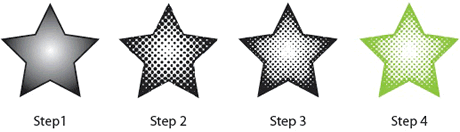 Step 1: Create a shape in Illustrator that you wish to convert into the halftone-dot effect.… Read the rest
Step 1: Create a shape in Illustrator that you wish to convert into the halftone-dot effect.… Read the rest
