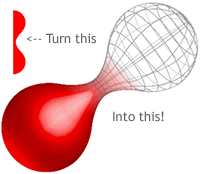 A wireframe effect outlines the countours of an object but leaves each surface transparent – see the image at the right. Creating these effects usually involves a 3D modeling program. Adobe Illustrator has changed that with its 3D effects tool. You can reduce any 3D object you create to a wireframed object, and it’s not as difficult as you might think.… Read the rest
A wireframe effect outlines the countours of an object but leaves each surface transparent – see the image at the right. Creating these effects usually involves a 3D modeling program. Adobe Illustrator has changed that with its 3D effects tool. You can reduce any 3D object you create to a wireframed object, and it’s not as difficult as you might think.… Read the rest
If you’ve recently upgraded to Adobe Illustrator CS3, you may be slightly confused with all the new color options available to you. In this video at Layers Magazine, Dave Cross shows you how to use Adobe’s interactive Kuler to export color swatches to Illustrator.… Read the rest
If you’ve tried to design with spot colors and transparency effects you certainly know how frustrating it can be. In fact, if you’re using Photoshop, you’re probably making more work for yourself than is necessary. Thank goodness for Illustrator guru Mordy Golding. Mordy has penned a great tutorial at CreativePro, titled Retain spot colors without losing your marbles, on not only how to retain spot colors with transparency effects in your Illustrator artwork, but he’s done so with yet another “Apple Glossy Aqua Orb” tutorial.… Read the rest
After installing the Adobe Creative Suite on a new MacPro and getting down to business on it, I noticed that a native Illustrator file (.ai) placed in my InDesign document was not displaying correctly. The first clue was that the transparency of the placed file wasn’t displaying at all in my InDesign document – that is to say, the artwork had a white bounding box around it.… Read the rest
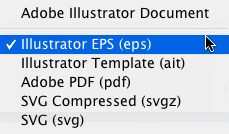 When you save files from Illustrator, the three main choices you have for print production work are Adobe Illustrator Document (.ai), Illustrator EPS (.eps), and Adobe PDF (.pdf). The following is a brief rundown of the formats you can choose to save your files as when using Illustrator. Adobe Illustrator Document (.ai) This is Adobe’s native Illustrator format, and only Illustrator is able to read this file format.… Read the rest
When you save files from Illustrator, the three main choices you have for print production work are Adobe Illustrator Document (.ai), Illustrator EPS (.eps), and Adobe PDF (.pdf). The following is a brief rundown of the formats you can choose to save your files as when using Illustrator. Adobe Illustrator Document (.ai) This is Adobe’s native Illustrator format, and only Illustrator is able to read this file format.… Read the rest
 Veerle has a great tutorial on how to create a ribbon in Adobe Illustrator. This is one of the most difficult techniques to master for many beginners to Illustrator, but Veerle’s tutorial makes it easy with clear instructions.… Read the rest
Veerle has a great tutorial on how to create a ribbon in Adobe Illustrator. This is one of the most difficult techniques to master for many beginners to Illustrator, but Veerle’s tutorial makes it easy with clear instructions.… Read the rest
![]() In case you haven’t noticed, strokes, drop shadows and other effects don’t count toward the measurement of an object in Adobe Illustrator. If you draw a one-inch by one-inch box and add a 25pt stroke to the box, the measurement palette still shows the object as one-inch by one-inch (regardless if you have strokes set to “Inside” in the stroke palette) – even though you know it’s wider… that is unless you have the “Use Preview Bounds” box checked in the Preferences under the General section.… Read the rest
In case you haven’t noticed, strokes, drop shadows and other effects don’t count toward the measurement of an object in Adobe Illustrator. If you draw a one-inch by one-inch box and add a 25pt stroke to the box, the measurement palette still shows the object as one-inch by one-inch (regardless if you have strokes set to “Inside” in the stroke palette) – even though you know it’s wider… that is unless you have the “Use Preview Bounds” box checked in the Preferences under the General section.… Read the rest
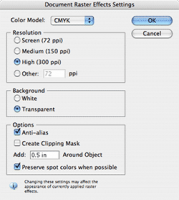 You may not know this, but when you use raster-based effects or filters such as drop shadows, etc. in Adobe Illustrator, the default for the output of those effects is a low-res 72 dpi. When using Filters, you must change the raster settings BEFORE you apply the filter. When using Effects, you don’t have to adjust the raster settings until you’re ready to save the file for output.… Read the rest
You may not know this, but when you use raster-based effects or filters such as drop shadows, etc. in Adobe Illustrator, the default for the output of those effects is a low-res 72 dpi. When using Filters, you must change the raster settings BEFORE you apply the filter. When using Effects, you don’t have to adjust the raster settings until you’re ready to save the file for output.… Read the rest
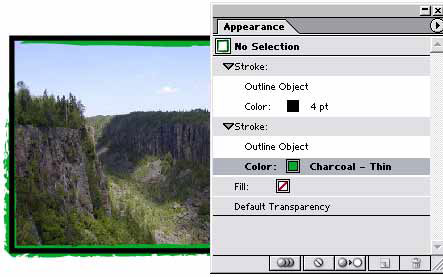 Northlite Designs has a quick and informative tutorial on how to stroke a placed image in Adobe Illustrator. Don’t forget to check out their other tutorials.… Read the rest
Northlite Designs has a quick and informative tutorial on how to stroke a placed image in Adobe Illustrator. Don’t forget to check out their other tutorials.… Read the rest
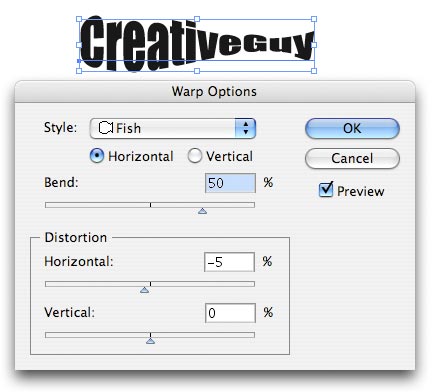 Envelopes are what Adobe Illustrator calls the shapes you use to distort objects. If you don’t know what I’m talking about, go to the EffectsWarp menu when you have an object selected. You can create your own Envelopes and use them on virtually any object in Illustrator other than graphs or guides. Here’s how: Select one or more objects on your page.… Read the rest
Envelopes are what Adobe Illustrator calls the shapes you use to distort objects. If you don’t know what I’m talking about, go to the EffectsWarp menu when you have an object selected. You can create your own Envelopes and use them on virtually any object in Illustrator other than graphs or guides. Here’s how: Select one or more objects on your page.… Read the rest
