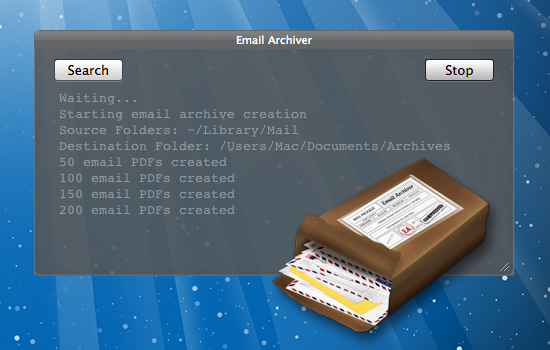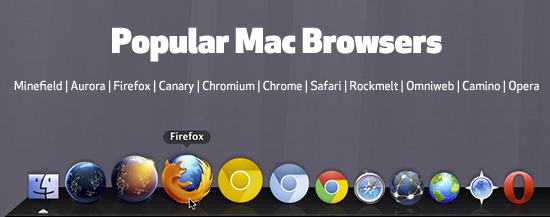If you use your iPhone to upload photos you take on the go to your Facebook account, you may be annoyed that Facebook automatically created an album called “Mobile Uploads” and places the photo there.
If you’re like me, you’d rather place them in your carefully crafted custom Albums, like “family” or “friends” – and there is a way to do it.

Uploading a photo to your preferred Album from the iPhone Facebook
app isn't as easy as it should be - but there is a workaround
- First, on your iPhone Facebook app, click on the Photos icon and tap the Facebook Album you would like the photo to be uploaded into.
- Next, either choose a photo you’ve already taken from your photo Library, or hit the camera button in the upper right corner to take a photo.
- Finally, select your photo and give it a caption, then hit Upload.
Your photo will now appear in the Album you chose in the first step. I’m not sure why Facebook doesn’t make it easier to choose your preferred Album, but this workaround does the trick.


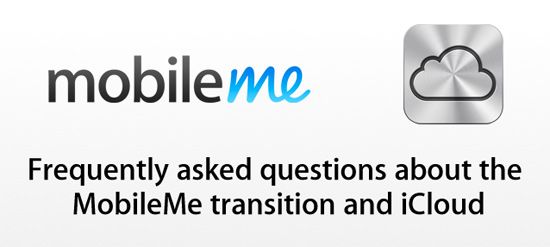
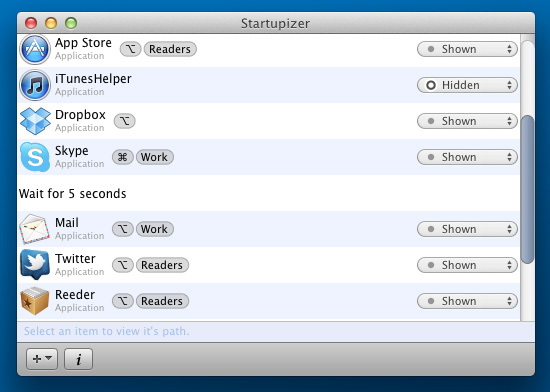
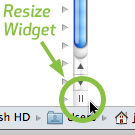 Did you know that you can resize a Mac OS X Finder window when you’re in Column View to fit the widest folder or file name automatically? It’s a simple keyboard shortcut, and can save you a lot of scrolling and manual resizing.
Did you know that you can resize a Mac OS X Finder window when you’re in Column View to fit the widest folder or file name automatically? It’s a simple keyboard shortcut, and can save you a lot of scrolling and manual resizing.