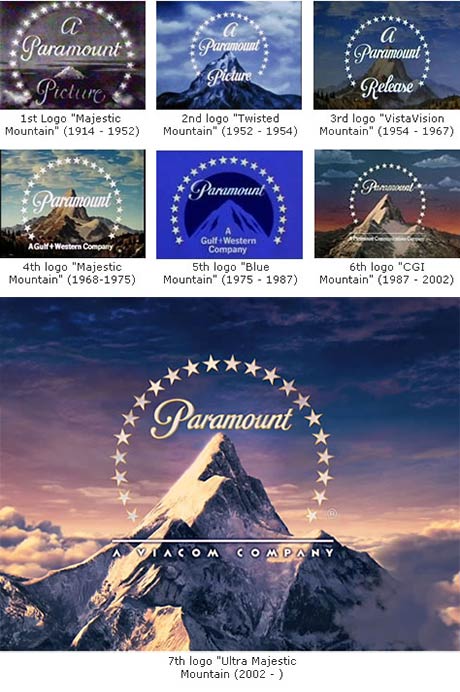Logo design is one of the most difficult aspects of design. It’s one of those things you have a hard time separating personal taste from good communication and branding. Here are a few rules I have come up with for myself over the years when I work on a new logo.
Do NOT show a client any logo design that you don’t really love.
This is the most important rule. Many years ago I had this stupid idea that I would “show the cool logo” along with “two crappy logos to make the one I like look even better.” The problem is, the client almost always chooses one of the crappy logos and then I’m stuck using it. Never ever, ever, EVER show a client a logo you don’t love!
Show the logos in black & white ONLY.
I explain that we will work on colors only AFTER the final design is approved. The reason is simple, you don’t want to give them yet one more thing to focus on. The client WILL spend a ridiculous amount of time just thinking about the color scheme instead of what they should be thinking about, which is how well the logo conveys their brand/image. Also, with little exception, 60-80% of the clients work will probably be in black & white or one color, so it needs to look good in black & white. And when I say black & white, I mean BLACK and WHITE, no gradients or tints.
I ALWAYS design my logos in Adobe Illustrator.
Any logo, even one for a Web site, needs to be scaled for different use. Designing a logo in Photoshop leaves you with a ceiling you may not be able to live with later on. Designing your logo in Illustrator also allows you to “break it apart” and use the pieces in other aspects of the client’s work. It gives you flexibility in how it’s used (outdoor, ads, multi-media, etc.) and keeps it easy to edit later.
Go straight to the top.
Never accept a logo design job where a committee of 10 people must approve the design. You’ll end up taking a great logo and turning it into a giant puddle of monkey piss in a matter of hours trying to please 10 people. Find out who the decision maker is and work ONLY with them. If there is no single decision maker, then don’t accept the job! You’ll thank yourself for it later!
Make sure the logo works at ridiculously small sizes.
This goes along with the black & white rule. Clients will use that logo on all sorts of things, including imprinting it on a pen. The logo must work at a small size! You might also consider how it will work in a tall skinny ad, a square ad and a wide ad layout. Is it easy to fit into the “flow?”
Avoid using filters, effects and other gimmicks.
A logo is a big investment for a company. Creating a trendy/gimmicky logo will result in it looking outdated and cheap next year.
Create simple artwork.
Don’t get too complex with the design or the way you build it. Don’t use more than two fonts and one single graphic image. A logo that is too complex serves to do nothing but dilute the brand and look horrible at small sizes.
Create offspring.
OK, not THAT way! Once you have a design you like, check to see if there’s a way to use only part of the logo. The Coca-Cola logo is a perfect example. You can use the scripted type, but you can also just use the ribbon design and people still know it’s Coca-Cola, even though it doesn’t say it. Apple Computer is another great example. Apple stopped putting the word “Apple” with the logo years ago, yet you still know it’s Apple. You might also want to create a horizontal and vertical version of the logo to give you and your client a little more flexibility.
My final bit of advice is to think ahead.
Don’t design a logo that looks cool on a blank piece of paper. Your client most likely will want to use it in ads, in TV commercials, on banners, billboards and even on a truck. Design a logo that “works” with a lot of different end-uses. Make sure the logo is balanced. Does it work well at the bottom of an ad, regardless of whether it’s in the lower left, centered or lower right? Does it look good with a Web address centered below it? Does it work on a dark background? Will it look good on a coffee mug? Of course rules are made to be broken. You’re the designer, you make the rules. But you have to assume the worst, look at all possibilities and put yourself in the mindset of the client. While you may not end up with an award-winning logo every time, you will have a happy client and, hopefully, a very nice logo.
 A collection of interesting or otherwise helpful links I’ve come across recently that you may not have seen:
A collection of interesting or otherwise helpful links I’ve come across recently that you may not have seen:
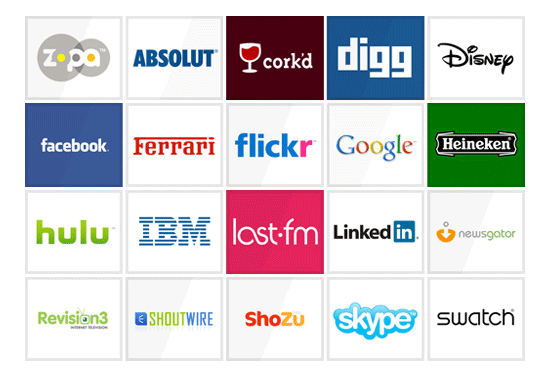

 Design contests, it’s a hot topic in the design community. Most designers frown upon these online design contest sites where designers compete against each other designing logos, ads and Web sites for the chance to win a few hundred bucks. For the record, I have no problem with these design contests. It sharpens your skills and provides the opportunity to earn some extra cash in these tough times. If you’re willing to put in the work for a chance at winning a small fee, so be it. In my opinion, it’s not only not worth the money, but it really belittles the skills of designers everywhere. We’re not talking about spec-work for a potential big client. No, this is just some stranger on the Web looking for the cheapest, fastest work – basically preying on junior designers. But the other day, I came across a site that made my stomach turn. No, it’s not yet another design contest site like
Design contests, it’s a hot topic in the design community. Most designers frown upon these online design contest sites where designers compete against each other designing logos, ads and Web sites for the chance to win a few hundred bucks. For the record, I have no problem with these design contests. It sharpens your skills and provides the opportunity to earn some extra cash in these tough times. If you’re willing to put in the work for a chance at winning a small fee, so be it. In my opinion, it’s not only not worth the money, but it really belittles the skills of designers everywhere. We’re not talking about spec-work for a potential big client. No, this is just some stranger on the Web looking for the cheapest, fastest work – basically preying on junior designers. But the other day, I came across a site that made my stomach turn. No, it’s not yet another design contest site like