MacOSXTips recently published Get the most out of your laptop battery, which covers some best-practices for maintaining a healthy battery life on your MacBook and MacBook Pro. My recommendations are to power-off your laptop overnight, cycle the battery completely each time you use it – which means to run the laptop on battery power until it’s down to at least 20% charge before you plug it in to recharge, and make sure you have the battery optimization set to “Better Battery Life” in the Energy Saver system prefs pane. And if you plan on not using the laptop for a few days, such as a vacation or long weekend, take the battery out of the laptop completely after powering it off. The laptop battery only has so many recharge cycles in its life, recharging the battery when it’s still at 80% needlessly uses up a cycle, thereby shortening the life of the battery. Using the tips provided in the article will go a long way in prolonging your investment.
Get the most out of your laptop battery
Checking actual resolution of placed images in Adobe InDesign
When you place an image in Adobe InDesign, then scale the image, you are in effect altering the resolution of the file. Reducing the image increases the resolution, thus making the file size larger than it needs to be and possibly resulting in a blurry image when printed. Increasing the size of the placed image can result in jaggy images when printed. 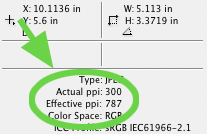 To quickly check the resolution of your placed, and subsequently scaled, images once they’re in Adobe InDesign, select your image and hit F8 (which will open the Info panel). From there InDesign will inform you of the actual resolution of the placed image, as well as the resulting resolution after you’ve scaled it. As you can see in the screenshot at the right, I placed a 300ppi image into my document and scaled it down by more than half. The resulting image will have an effective resolution of 787ppi when printed – much more resolution than is necessary for offset printing. Not a big deal in most cases, but if you’re placing many large images in your document and scaling them all down really small, your document size is going to be huge, thus making the program run slower and the printed result less than optimal.
To quickly check the resolution of your placed, and subsequently scaled, images once they’re in Adobe InDesign, select your image and hit F8 (which will open the Info panel). From there InDesign will inform you of the actual resolution of the placed image, as well as the resulting resolution after you’ve scaled it. As you can see in the screenshot at the right, I placed a 300ppi image into my document and scaled it down by more than half. The resulting image will have an effective resolution of 787ppi when printed – much more resolution than is necessary for offset printing. Not a big deal in most cases, but if you’re placing many large images in your document and scaling them all down really small, your document size is going to be huge, thus making the program run slower and the printed result less than optimal.
Adding a snowstorm effect to your Web site
You may have noticed a lot of Web sites this past month which feature animated snowflakes falling down the page in the background. Pretty nifty for the winter months and holiday season. It’s a fairly simply Javascript effect which you can customize quite a bit. You can learn more about the Snowstorm Javascript Effect here. The downloadable Snowstorm Javascript allows you to have the falling snowflakes collect at the bottom of your browser window, adjust the speed of the falling flakes, and even follow your mouse as you move it across the page (wind effect) if you wish. Note: Just for fun, move your mouse over the blinking Christmas lights at the top of the page for a cool effect.
16 Digital photography tips for Christmas
Free digital photography e-magazine available
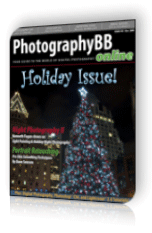 Photographybb.com has their latest e-Magazine available for download now. The holiday season is upon us and what better way to celebrate than to grab a cup of hot chocolate, kick back, and enjoy the December Issue of the PhotographyBB Online Magazine. This month, we head back to Moscow where Jon Ayres gives us a look at how the holidays are celebrated in Russia. We’ve also made some slight changes to the magazine to include more “how-to” style articles. Check out this month’s issue for:
Photographybb.com has their latest e-Magazine available for download now. The holiday season is upon us and what better way to celebrate than to grab a cup of hot chocolate, kick back, and enjoy the December Issue of the PhotographyBB Online Magazine. This month, we head back to Moscow where Jon Ayres gives us a look at how the holidays are celebrated in Russia. We’ve also made some slight changes to the magazine to include more “how-to” style articles. Check out this month’s issue for:
- Night photography techniques – Part II – Painting with Light and Holiday Lights
- Best Shooting Gear for the Holidays
- Better Portrait Posing Techniques
- Mastering Photoshop Brushes
- Pro Retouching Techniques
- and more!
Be sure to grab all the back issues while you’re there. All PhotogrpahyBB issues are available as downloadable PDFs, ranging in size from 5-12MB each.
See exact time in iTunes playlist status bar
By default, iTunes displays the approximate playing time of the selected playlist in the bottom status bar – along with the number of songs and file size of the list of songs (See image below). 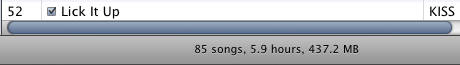 This is fine most of the time. But what about when you’re trying to find the perfect combination of songs to use as a soundtrack for your home movie, etc.? How long exactly is 5.9 hours?
This is fine most of the time. But what about when you’re trying to find the perfect combination of songs to use as a soundtrack for your home movie, etc.? How long exactly is 5.9 hours? 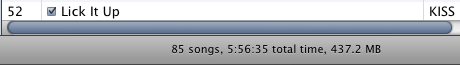 Click the info in the status bar with your mouse and the status display switches from relative to exact time (as seen above).
Click the info in the status bar with your mouse and the status display switches from relative to exact time (as seen above).
Select & delete all guides at once in Adobe InDesign
![]() If you’ve ever received an Adobe InDesign file from another designer or client that you need to work on, and upon opening found the document pages absolutely covered with useless Guides (Don’t you just hate that?), this little tip will ease your pain, and clear the document of unsightly and largely unnecessary guides. Rather than deleting guides one at a time, hit Command + Option + G then Delete. This selects all the guides on the page and deletes them. If you find the guides locked into position, hit Command + Option + ; to unlock them before selecting and deleting them.
If you’ve ever received an Adobe InDesign file from another designer or client that you need to work on, and upon opening found the document pages absolutely covered with useless Guides (Don’t you just hate that?), this little tip will ease your pain, and clear the document of unsightly and largely unnecessary guides. Rather than deleting guides one at a time, hit Command + Option + G then Delete. This selects all the guides on the page and deletes them. If you find the guides locked into position, hit Command + Option + ; to unlock them before selecting and deleting them.
Free font: Megalopolis
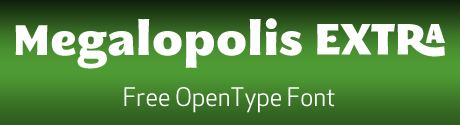 The Smeltery is offering Megalopolis Extra free for download. Megalopolis is an OpenType font featuring extended language support as well as alternate characters, ligatures and more. You’re free to use the font in personal or commercial work. I really like the extra “ornamental” characters in this font – you can view a full specimen sheet on the site in PDF format. Thanks to the Smeltery for sharing this font, as well as all the other freebie fonts on their site!
The Smeltery is offering Megalopolis Extra free for download. Megalopolis is an OpenType font featuring extended language support as well as alternate characters, ligatures and more. You’re free to use the font in personal or commercial work. I really like the extra “ornamental” characters in this font – you can view a full specimen sheet on the site in PDF format. Thanks to the Smeltery for sharing this font, as well as all the other freebie fonts on their site!


