Google recently released the first public beta of their Chrome browser for Mac. While it's speedy as heck, it lacks many basic features such as bookmark management/organization. Another popular feature the Mac version lacks is extension support. That is, until now.
Web
How to easily install extensions in Google Chromium for Mac OS X
Submitted by James on Mon, 12/28/2009 - 13:37Facebook Desktop Notifications for OS X
Submitted by James on Mon, 11/30/2009 - 08:09![]() If you're a Facebook user and are looking for a simple, unobtrusive way to view updates on your Mac OS X desktop, look no further than Facebook's own menubar application.
If you're a Facebook user and are looking for a simple, unobtrusive way to view updates on your Mac OS X desktop, look no further than Facebook's own menubar application.
Facebook Desktop Notifications lives in your menubar, keeping your Dock and desktop free of icons, but easily accessible.
The app displays your news feed in the drop down menu, which when clicked will take you to the appropriate place on your Facebook page. Shortcuts to your Facebook page, and new message creation are available at the top of the menu, as well as direct message shortcuts at the bottom.
Adobe shows off possible Photoshop CS5 features
Submitted by James on Fri, 10/16/2009 - 04:47These Photoshop features found in an Adobe Labs video look just absolutely sick, and I can't wait for CS5 to be released - which is rumored to be around April of 2010.
Search for images by color
Submitted by James on Tue, 09/29/2009 - 06:54idée inc. has a fantastic image-search tool that looks through over 10 million Creative Commons images on Flickr based on the color of your choosing.

You simply click the color palette on the page to select up to 10 colors at a time and the site displays a wall of image thumbnails which use a predominant amount of the color(s) you chose. While clicking a single color yields impressive results, clicking a few more colors displays a new set of thumbnails (extremely quickly) with remarkable results! I find this site to be incredibly useful, and worthy of bookmarking.
Malware targets the Mac with rewards
Submitted by James on Mon, 09/28/2009 - 11:12 Think affiliate programs are solely the province of SEO firms and experts? Think again. There’s such a thing as a malware affiliate program, and a very recent one targets Mac users specifically. It’s a sign that cyber-crime is beginning to target Apple more aggressively than it has in the past.
Think affiliate programs are solely the province of SEO firms and experts? Think again. There’s such a thing as a malware affiliate program, and a very recent one targets Mac users specifically. It’s a sign that cyber-crime is beginning to target Apple more aggressively than it has in the past.
Darrell Etherington over at TheAppleBlog has an informative article; There’s a Bounty On Your Mac: 43 Cents Per Malware Infection. With the popularity of the Mac operating system growing more and more every year, it's wise to stay informed about the potential of virus and malware heading our way.
Effective Twitter backgrounds
Submitted by James on Mon, 09/21/2009 - 07:00The Graphic Mac was one of the many Twitter users featured over at Smashing Magazine this past week in their article Effective Twitter Backgrounds. The article discusses different ways you can brand yourself, your company or your product on Twitter via the use of the background image customization on your Twitter page.
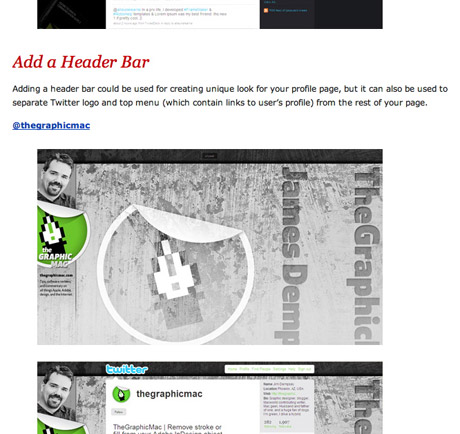
While many users have long since moved on to dedicated Twitter applications on their desktop, many still make an effort to visit a user's Twitter page just to read up on their recent postings and check out their graphics and bio information; so it's still important that you customize your page.
The article certainly offers quite a bit of inspiration if you're looking to redesign your Twitter page, and I was pleasantly surprised to see The Graphic Mac listed!
Great Web page screenshot add-on for Firefox
Submitted by James on Mon, 08/24/2009 - 07:09If you find yourself taking screenshots a lot, you no doubt dumped Mac OSX's built-in screen capture utility long ago. My preferred screen capture app is Snapz Pro. But the one area that few apps do well is capture an entire Web page (including the portion not currently on screen). There are a few stand-alone apps that can do this, but most require you to manually type the URL into the app for it to work.

Since I use Firefox, I have a few options available that are fully integrated into the browser to accomplish the task. My favorite is Pearl Crescent Page Saver (PCPS).
PCPS adds a little camera icon to your toolbar that allows you to save an entire Web page, the visible portion of the page, or a single frame on the page as a .jpg or .png file. If you don't care for a button in the toolbar, you can also assign a keyboard shortcut, or use the contextual menu it adds to the browser.
PCPS works perfectly capturing a page, including a page containing Flash content, an area that many screen capture utilities seem to have great difficulty with.

PCPS offers several more configuration options that make working with it a productive experience, particularly for bloggers with a fixed-width site.
PCPS not only allows you to set the file format, including the JPG quality, but you can customize the output size of the image by percentage or pixel-width dimensions. Your image is ready to upload immediately. You can even have a custom naming convention set up via the preferences.

There are several add-ons that offer screen-capture capability to Firefox, but I've found Pearl Crescent Page Saver to be stable, reliable, and offering just enough in the way of customization to satisfy my needs.
Monsterize yourself
Submitted by James on Fri, 08/21/2009 - 04:38
 There's no valid reason to bother with this - heck, it's not even Halloween yet. But I came across this site and it's fun as heck to mess around with.
There's no valid reason to bother with this - heck, it's not even Halloween yet. But I came across this site and it's fun as heck to mess around with.
Upload a photo of yourself and go to work turning yourself into Frankenstein, a vampire, and more. Just visit the Buffalo Wild Wings Night Hunger site to get started monsterizing yourself.
A tightly cropped head shot with a simple background work best.
This is the second time I've referred you to a Buffalo Wild Wings site because it was über-cool! The main Buffalo Wild Wings site I recently wrote about is awesome as well.
40 Free icon sets for Web designers
Submitted by James on Mon, 08/03/2009 - 04:42Hongkiat has showcased 40 free GUI icon sets, perfect for Web designers wishing to add a little color to their site design. The sets range in size and file formats, but all are suitable for Web use.
Two great Social Networking apps
Submitted by James on Tue, 07/21/2009 - 04:42 In my two latest articles on Macworld.com, I take a quick look at two fantastic Social Networking applications for Mac OSX that are heavy on features and light on the pocketbook.
In my two latest articles on Macworld.com, I take a quick look at two fantastic Social Networking applications for Mac OSX that are heavy on features and light on the pocketbook.
With all the social-networking services out there like Digg, Flickr, Twitter, Facebook, and Reddit - not to mention RSS feeds, you can easily find yourself spending more time switching between Web sites than you do actually using them. Rather than jumping back and forth, save yourself some effort by using one application to bring your entire social network to your desktop for less than $20.
For more control over the Internet's favorite social photo-sharing site, I've got a fantastic Flickr app that's sure to please amateurs and pros alike.



