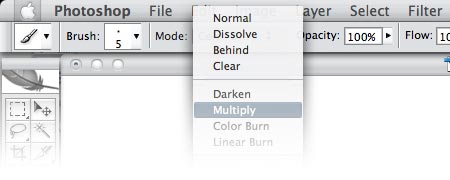 If you like using various Blend Modes in Photoshop when using different painting or retouching tools, you’ll love this little shortcut. Hit Shift + (plus) or Shift – (minus) to cycle through the different blend modes in the control bar. What I really love about this option is that you can adjust the blend modes on a stroke-by-stroke basis, rather than a layer-by-layer basis. Speaking of layers, you can change the Blend Mode of an entire layer if you have the Move Tool (the solid black arrow tool) selected, the same key commands change the layer Blend Mode.
If you like using various Blend Modes in Photoshop when using different painting or retouching tools, you’ll love this little shortcut. Hit Shift + (plus) or Shift – (minus) to cycle through the different blend modes in the control bar. What I really love about this option is that you can adjust the blend modes on a stroke-by-stroke basis, rather than a layer-by-layer basis. Speaking of layers, you can change the Blend Mode of an entire layer if you have the Move Tool (the solid black arrow tool) selected, the same key commands change the layer Blend Mode.

You’re very welcome.
Thank you so much for this article.. Saved my life!
I’ve been putting up with selecting every mode with the mouse. This will save me heaps of time.
Thanks again!