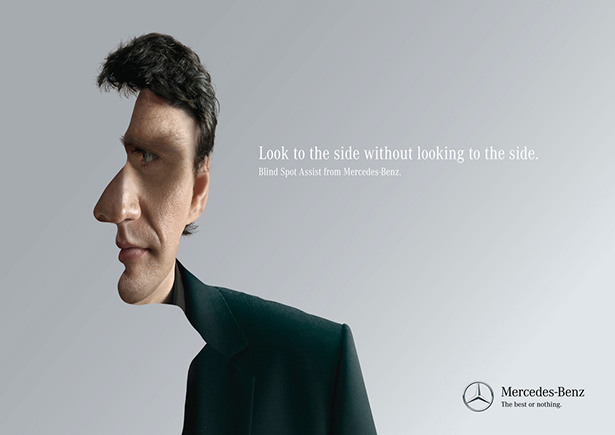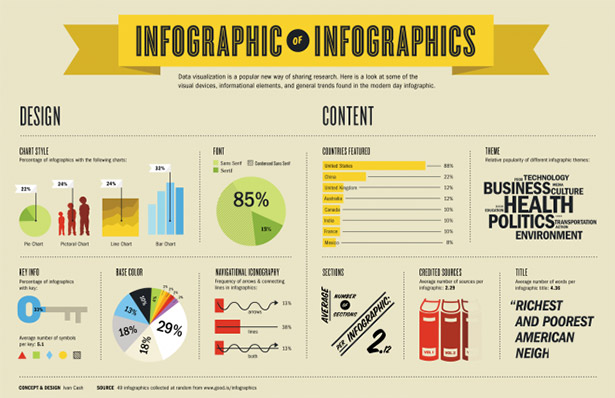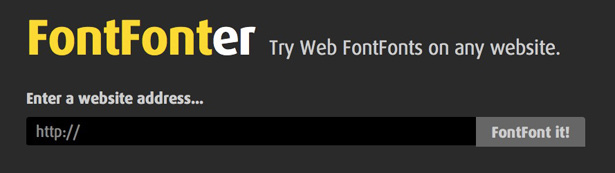Tagged: design
Inspiration: Creative fruit package design
Inspiration: Mercedes-Benz print ads
You suck at infographics: but you don’t have to with this advice
Some great advice on designing infographics, including a great infographic by Ivan Cash!
Design advice: Know your target audience
Here’s a case of great design that isn’t remotely successful. The email below is one I received from Network Solutions recently. It’s not that it looks bad, it’s not that the information in the email isn’t accurate or easy to read. The problem is that it’s certainly not targeted at someone like me. But it is rather insulting to me, and has absolutely no chance of getting results from me. Now I’ll grant you that the average consumer isn’t as knowledgable about this subject matter as I am, and it’s a mass-email sent to (presumably) hundreds of thousand of people. But they sent it to me, and it’s a great example.
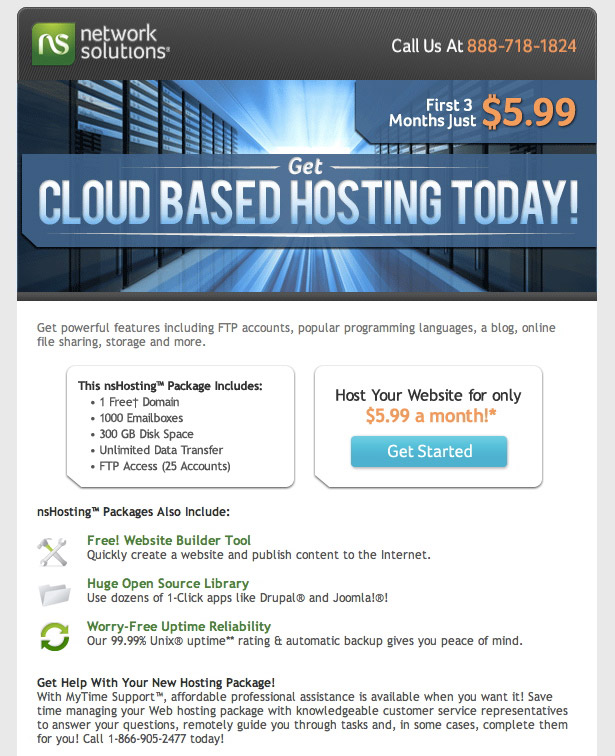
A nicely designed email advertisement? Only if I’m an Internet idiot.
As you can see above, the email’s primary message is that Network Solutions offers Cloud-based hosting. The main message is also the main problem. Can you tell me what hosting (from any Internet Hosting Provider) is NOT cloud-based? Of course not. All hosting is cloud-based, otherwise nobody but you could see it. Duh! Let’s move on to the next problem. Apparently they think I’m blind and wouldn’t notice the fact that the $5.99 per month is only for the first three months. No mention of what it is after, not even in the disclaimer. I could spend an hour listing the reliable hosting companies that offer cheaper prices than $5.99. Clearly they’re hoping I don’t do research before paying for a service. The fun doesn’t stop there… (more…)
Design tip: Choose your fonts wisely
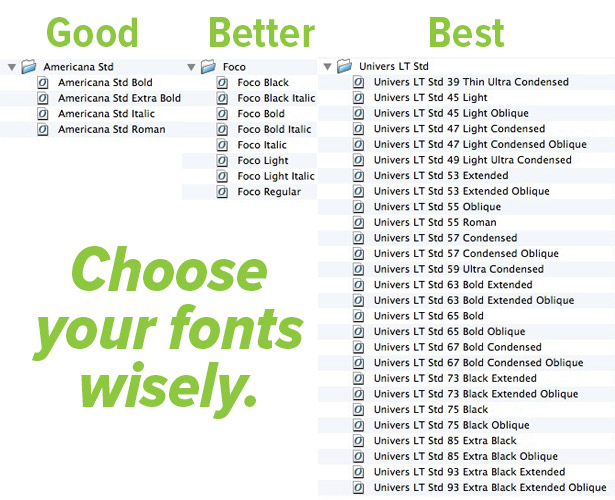
A quick tip for designers who find themselves re-branding a company or designing a campaign. Choose your fonts wisely. That really cool font you download from the Internet probably looks great in the headline. But keep in mind that you’ll likely find out later on that the client wants to use it in the body copy of their brochures, posters, annual reports, etc. The last thing you want to be stuck with is a font family that has only a regular and bold font.
Try to use font families that offer a wide range of fonts. You’ll likely need a light, regular, semibold, bold and black version, as well as condensed versions of all of them.
What went into Adobe’s CS6 branding update: It’s more than a change of color!
Want your own custom T-Shirt? Fibers is a great fit!
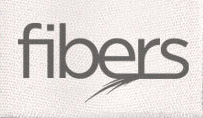 Fibers.com was my site of choice, and I’m glad I settled on them. Fibers offers a ton of shirt options; long-sleeve, short-sleeve, sweatshirts, T-Shirts, tank-tops, and more, and the prices are reasonable. What I loved the most was the feeling that I knew exactly what I was going to get when my shirt arrived.
Fibers.com was my site of choice, and I’m glad I settled on them. Fibers offers a ton of shirt options; long-sleeve, short-sleeve, sweatshirts, T-Shirts, tank-tops, and more, and the prices are reasonable. What I loved the most was the feeling that I knew exactly what I was going to get when my shirt arrived.
Many sites offer a customization process that is lacking, to say the least. You choose a color from a limited visual palette and the color is overlaid on the image of the shirt. It’s not an exact photo of that colored shirt, so you’re never sure exactly what the shirt will look like. Uploading your custom artwork can also be a crapshoot. In most cases, sites have an upload button, and very basic placement options (size & rough placement of art on the shirt), but not much more.
Fibers offers variety and simplicity
Fibers.com offers a ton of options when it comes to styles and colors of shirts. You start the customization process by choosing a product (T-Shirt, long-sleeve, seatshirt, etc.). The options are based on the cut/style of shirt, mens, women’s, and material (they offer cotton, bamboo and performance-grade). Next, you choose the size and color. As soon as you choose the color of the shirt, the large preview image is updated with a photo of your shirt.
At that point, you can use Fibers’ built-in type, image and effects tools to create your shirt online, or upload your own artwork in a variety of file formats (including .eps, .jpg, .tif, .bmp, and a few more).

Fibers.com offers plenty of easy-to-use customization tools
Once you upload your custom artwork, you can scale it, rotate it, flip it, align multiple pieces of art, add layers, and of course place it exactly where you want it within the printable area of the shirt. Once you’re done with the front, you can add artwork to the back as well (at an additional cost which is constantly updated in the upper portion of the screen). If you’re not sure about your design, you can save it for later updating.
The checkout process is quick and easy, and they offer a variety of shipping options.
The final product
I was pleasantly surprised when I received my shirt in the mail. It came in a relatively tiny box, but the shirt itself was nearly wearable out of the box – little wrinkling to speak of.
The color of the shirt was exactly as it appeared on the website in the preview image. Excellent! The placement of my logo was exactly as it appeared in the preview image as well, both on the front and the back.

Close-up of The Graphic Mac T-Shirt logo
The quality of the print was pretty good considering I chose a dark charcoal gray shirt, and have white and bright green subtle gradient in the artwork. After the first wash, I saw no visible fading to the artwork on the shirt – but time will tell how the print holds up. I suspect it will be no different than any other printed shirt.
At just under $30, I’m pretty happy with my custom T-Shirt. There are cheaper sites out there, and I suppose some of them actually offer a decent product. For me though, Fibers.com delivered a great user experience, and a quality product at a reasonable price. I’ll definitely be ordering more from them.
Try web FontFonts on any site with FontFonter bookmarklet
Web FontFonts are high quality, screen-optimized fonts designed specifically for web use. FontFonter uses custom CSS and other techniques to temporarily replace a site’s font styles with Web FontFonts, making it a great tool for web designers to quickly see how their site will appear using different font combinations with doing any coding.
FontFonter also offers a handy browser bookmrarklet that works in Safari, Chrome and Firefox which brings up a small floating panel to allow you to select serif and sans-serif fonts to apply the site you’re currently viewing.