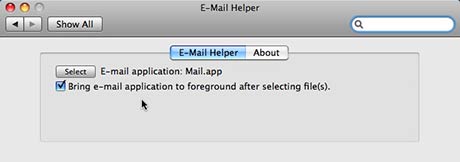
Because I dislike having a ton of icons in the Dock, and I'm one of those people that doesn't like keeping a bunch of applications open when I'm not actually using them, I quickly fell in love with Ego-Systems' E-Mail Helper 2 for OSX.
E-Mail Helper 2 is a Preference Pane/Contextual Menu combo which allows you to right-click on a file in the Finder and select More/Send to X (where X is the e-mail application of your choice), and have a new e-mail created with the file already attached to it.
The Preference Pane gives you the option of choosing your email application, and the ability to have the e-mail program brought to the foreground upon selection of the files.
You could set up the same thing using Apple's Automator, but it's a hassle, and I've had mixed results doing so. E-Mail Helper 2 is simple, works perfectly, and is absolutely FREE!




Or you could just...
Tue, 09/16/2008 - 02:49 — Richard C (not verified)Drag and drop onto the Mail icon - yes I know you don't like having icons in the dock, but it is much quicker than using the contextual menu. Wouldn't hurt to have it though.
Post new comment