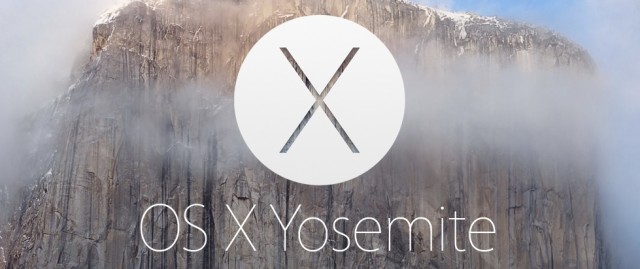 Apple | Mac
Apple | Mac
The most in-depth review of OS X Yosemite you’ll…
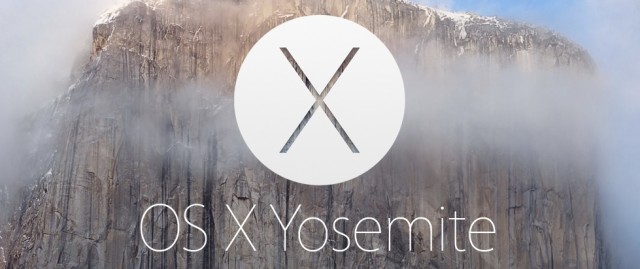
OS X Yosemite has been out for a while now, and I’m enjoying the heck out of using it. It’s probably the most full-featured OS release Apple has offered us in quite a while. While you’ve probably read plenty about the hero features, it’s still worth reading John Siracusa’s full review. At 25 pages in length, it’s about as in-depth as you can get.

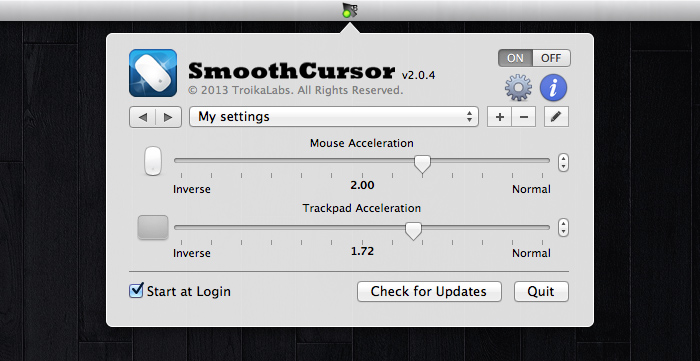
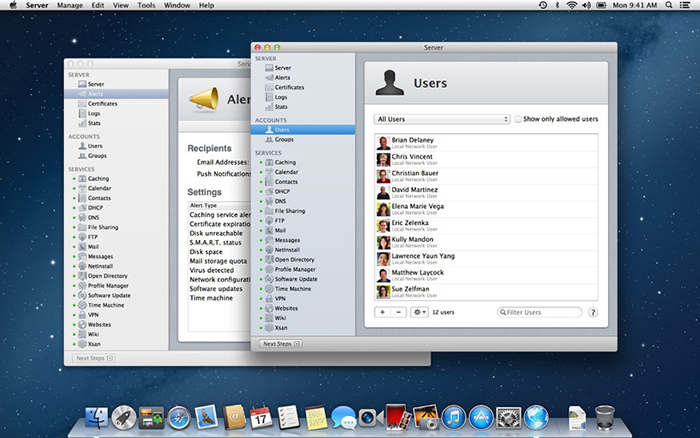




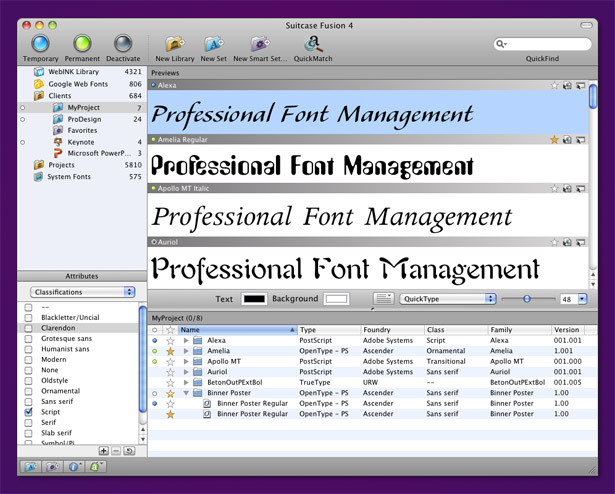
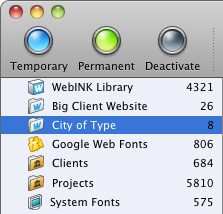 The first thing I noticed was that Extensis’ WebINK technology is fully baked-in to Fusion. Your purchased WebINK fonts show up right in Fusion’s font source list, as well as approximately 4,600 other available fonts for purchase and use on your websites. I actually use WebINK for the fonts you see here on The Graphic Mac – so it’s nice to have access to them right in Suitcase. But Extensis didn’t stop there.
The first thing I noticed was that Extensis’ WebINK technology is fully baked-in to Fusion. Your purchased WebINK fonts show up right in Fusion’s font source list, as well as approximately 4,600 other available fonts for purchase and use on your websites. I actually use WebINK for the fonts you see here on The Graphic Mac – so it’s nice to have access to them right in Suitcase. But Extensis didn’t stop there.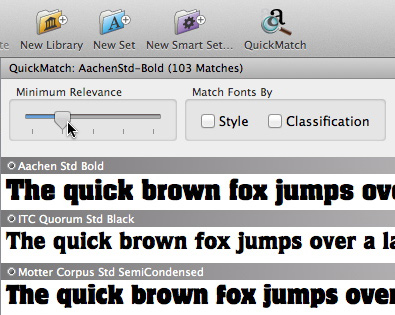 Selecting an available font from your installed fonts list and clicking on the new Quick Match icon displays a list of other fonts in your library that closely resemble the selected font.
Selecting an available font from your installed fonts list and clicking on the new Quick Match icon displays a list of other fonts in your library that closely resemble the selected font.
 That is, unless you want two of the most sought-after features that Illustrator users have been begging for since at least version 8.
That is, unless you want two of the most sought-after features that Illustrator users have been begging for since at least version 8.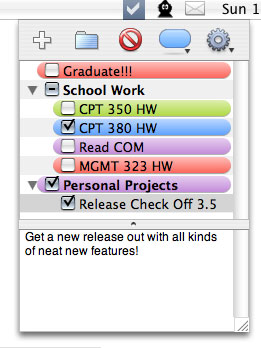 I found myself in need of a “To-Do List” app for OSX. Now obviously I could just use stickies, but really, it’s more trouble than it’s worth and isn’t very handy. I also tried some To-Do-List type apps, but found that they were so far overkill that I got dizzy just looking at them. Entourage is a no-go because I don’t use it. Konfabulator has a nice simple To-Do list widget, unfortunately it not only costs $25 to use, but you’re stuck running a memory hog of a program just to have the list. iCal has one, but again, it’s a lot of effort. Enter Check Off.
I found myself in need of a “To-Do List” app for OSX. Now obviously I could just use stickies, but really, it’s more trouble than it’s worth and isn’t very handy. I also tried some To-Do-List type apps, but found that they were so far overkill that I got dizzy just looking at them. Entourage is a no-go because I don’t use it. Konfabulator has a nice simple To-Do list widget, unfortunately it not only costs $25 to use, but you’re stuck running a memory hog of a program just to have the list. iCal has one, but again, it’s a lot of effort. Enter Check Off.